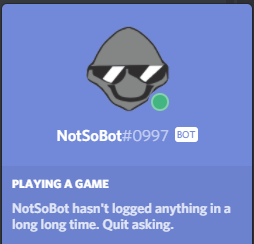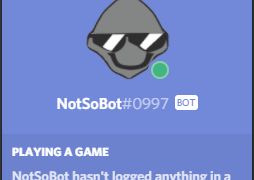
Notsobot is one of the many discord bots that has emerged in recent times. Like the others, it is a voice and text server bot designed to perform specific actions.
What can you do with Notsobot?
Now, if you are a fun lover who likes to troll with images, make creative memes, or edit someone’s profile, notsobot will be the best to liven up your server.
Notsobot also helps with google image search and emojis search etc. You can also do some other fun stuff using it, such as making gifs from static images and making images from simple texts.
So overall, it’s a fun bot to make your meetings and gaming sessions better.
Notsobot commands
| Name | Command | Description |
| Tags | View a tag | |
| Tag | .tag <tag_name> <tag_args>* | View a tag |
| Tag create | .tag create <tag_name> <tag_content> | Create a tag |
| Tag edit | .tag edit <tag_name> <edited_tag_content> | Edit a tag |
| Tag list | .tag list <@discord_user>* | List all of the user’s tags |
| Tag raw | tag view/raw <tag_name> | View a tag’s raw content |
| Tag remove | .tag remove <tag_name> | Delete a tag |
| Fun | ||
| ASCII | .ascii <text> | Convert text to an ASCII |
| ASCII image | .iascii <image> | Ascii-fy an image |
| Magik | .magik <image> <image(s)>* | Apply magik to image |
| Magik gif | .gmagik <gif> or <image> | Apply magik to gif |
| RIP | .rip <text> <text2>* | Create a tombstone with text |
| Urban random | .urban <word> | Search for random Urban dictionary definitions |
| Resize | .resize <1-8/size> <image> | Resize an image |
| Reversetext | .reverse/r <text> | Reverse text |
| Meme | .meme <image> <top_text> <bottom_text> | Covert text to meme |
| Merge | .merge <images (>=2)> | Merge images |
| regional | <text> | Convert text to regional emojis |
| Tone | .tone/toe <text> | Change the tone of text |
| eyes | .eyes <image-face> | Add eyes to people’s faces in image |
| Eyes big | .eyes big <image-face> | Add big eyes to people’s faces in image |
| Eyes small | .eyes small <image-face> | Add small eyes to people’s faces in image |
| Eyes bloodshot | .eyes blood <image-face> | Add bloodshot eyes to people’s faces in image |
| Red flare | .eyes red <image-face> | Add red eyes to people’s faces in image |
| Blue flare | .eyes blue <image-face> | Add blue eyes to people’s faces in image |
| Yellow flare | .eyes yellow <image-face> | Add yellow eyes to people’s faces in image |
| Pink flare | .eyes pink <image-face> | Add pink eyes to people’s faces in image |
| White flare | .eyes white <image-face> | Add white eyes to people’s faces in image |
| Black flare | .eyes black <image-face> | Add black eyes to people’s faces in image |
| Overlay gay | .gay <image> | Overlay an LGBT flag over an image |
| Utility commands | ||
| Undo | .undo | Undo command messages (up to last 5 commands; default 1) |
| Ping | .ping <ip/website>* | Ping discord’s gateway and rest API |
| Shards | .shards | Show all of the bot’s shard information |
How to install notsobot?
The process to add and set up a notsobot in your discord is simple and straightforward. Follow these steps to install it:
Step 1: Turn on the administrator access: To add notsobot to your discord server, you will have to be an administrator of the server.
- From the home page of discord, select the server on which you want to add notsobot
- After selecting, click on the drop-down menu (Located right next to the name of your server)
- Click on the Server settings
- Click roles
- Scroll down the general setting for permissions and push the Administrator on
- Save changes
Step 2: Get Notsobot
- On your browser, enter this URL: https://beta.notsobot.com/
- Once the website loads, click on Add to discord

- Select a server and click on continue

- Click on authorize
- Go back to your discord and click on general
- You will now be able to use the bot on your discord.
Common problems and solutions
Problem: Notsobot is not working
Many people face this issue where their bot does not work once they add it. There might be some issue with the bot itself, but in most cases, the right permissions are not granted to the bot.
Fix # 1: To fix it, you will have to navigate to Roles and grant permission to the mechanical helper.
Fix # 2: If adding the roles does not work, direct yourself to the website of notsobot and check the moderator’s permissions from there. You might have to check and adjust the moderator permissions from the website.
Problem: Unable to add nobshot to discord
Fix: Without a server, you will not be able to add notsobot to your discord. So, make sure that you properly set up a server before you try to add the bot.
If you are still unsure of how can you make a server on discord, you can simply google it. It won’t take more than 2 minutes.
Some good alternatives
If you want to take a break and explore something new, you can opt for any of these alternatives for notsobot.
Zephyr
Zephyr is an exciting and fun bot that comes with a wide variety of image manipulation commands, a variety of utilities, meme templates, and custom command tags creation as well. This feature-rich bot enables you to have fun and be creative with everything you do.
Bashbot
Bashbot is another great alternative to Notsobot that grants terminal access via chat. It has the following features to mention:
- It is an interactive bot that can work with nano or htop etc.
- You can use reactions as input keys
- Allows you to open, close, freeze and select terminal sessions
Steambot
Steambot is a useful discord bot that enables you to:
- Track sales data
- Keep a record of marketplace items
- Search for games
- Check price updates
Users can also discover the states about the most popular games and search for items in the marketplace.
PVPcraft
PVPcraft is another exciting discord bot. The most prominent feature of this bot is that it has a built-in chess game. Not only that, it has some built-in commands for games like Warframe, Pokemon, and Minecraft as well. It allows you to enable, disable or modify to server admin’s content.
Conclusion
We tried to put out the most about Notsobot in this article. Let us know how this guide helped you, and also let us know your other queries. Thank you for reading!