If you have used Free Mounty NTFS tool to Make your old hard drive compatible with Mac than its no wonder that either your files have disappeared or your device have been corrupted. Don’t worry, I was in the same condition as you. My files also got disappeared when I tried to use Mounty, I thought to give it a try instead of paid software so I can save some bucks. But it was a big mistake. A mistake I recognized when my important data got disappeared.
When my data disappeared at first, I panicked hard, as that was only copy of my very important data that I didn’t want to lose, but luckily I knew that data never get deleted from any drive, its only overwritten, so I thought there must be some way to get it back and I was right.
I moved to Mounty site for help but it only stated in general that you can recover data using tools. Tools cost money so I had to find another way. I tried different tricks and finally found out a very simple solution that worked. It worked for me and it will definitely work for you too. The only issue is that you gonna need window PC as NTFS can only be read by the window and If you don’t have it, then you better install Window using BootCamp. Don’t worry its easy.
- After you log in to Window, Go to start menu and search for command prompt and open it.
- Type chkdsk G: and press Enter. (Replace G with your device directory). A window will check the drive status in few minutes and will show you the result, most probably you will see an error message.
- After completion of above step, use this command to fix the error: chkdsk /f G: (Don’t forget to replace G with device directory name). Now Window will search for errors and fix it.
- Your files will be back at their original position. You can use them as you want.
If you are lucky and got your files back, then Good, if not then share the problem with me in comments and I may be able to help you. BTW I don’t recommend using Mounty again. You may lose your files forever, better buy a paid software or don’t use NTFS file drive on Mac at all. Mac isn’t designed for it and custom hacks can cause potential issues in future. You can reformat your drive to ExFat Format, a format that is supported by both MAC and Windows.




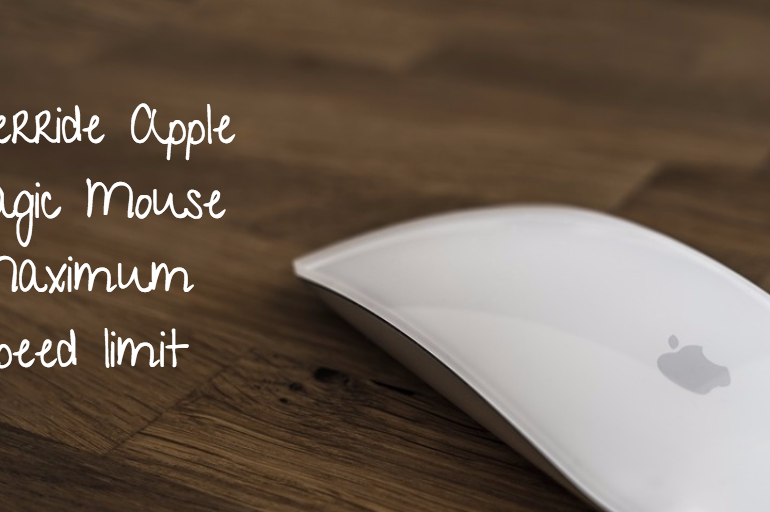
24 Comments
Thanks, I got similar issue but your trick worked.
You were absolutely correct.At first I though my hard disk had gone bad ,but when my other also got files missing I knew it was mounty.I advice everyone to not use mounty better get paragon.
Same happenned to me and I freaked out when I couldn’t see any of my files!
now I fixed the problem !!! Thank you!!!!!
Simple and easy fix. Thank you!
DUDE THANKS A LOT!!!!!
Lifesaver! Thanks!
HI oh my god it keeps saying access denied can you help me please?
the name of my hard drive is Iomega HDD but when i write ”chkdsk Iomega HDD:” it says ”invalid parameter – HDD”
then i try just ”chkdsk Iomega:” and it says ”the drive, the path, or the file name is not valid.” what should i do? thank you!
How did you sort it out?
I guess some Stackoverflow thread helped me. Thanks to that guy.
Thanks for this article! It saved me from Mounty App!
i had to post on here and give you my gratitude! THANK YOU SO MUCH!!! YOU ARE A LIFESAVER!!!!!
Thank you so much! I thought my data has all gone after using Mounty but I found this article. You saved my life!
My files have disappeared thanks to Mounty. I’ve tried the steps mentioned by you, but I still don’t see my files. The cmnd prompt says files have been recovered, but nothing shows in the folders. And the ones that I do see are greyed out. What do I do?
Also, when I try to copy the same file in the same location, it disappears again. The folder size keeps increasing but I don’t see my files. This time using paid version of iBoysoft, which I hope is legit.
Pls help.
Thanks
I need help, how did you sort this out?
It works for me, thank you !!
Thanks a lot for writing this!
Thank you so much for that, you saved me 4TB of data!
You are welcome Seamus.
Hi. I partitioned my external drive into 3. Only 1 of the partitions is showing up in WIndows. This happened after using the hard drive on my Mac using Mounty
is it possible that this corrupted my internal hard drive as well?
Not prbably.
Thank you so much .. it worked
You are welcome rajesh.