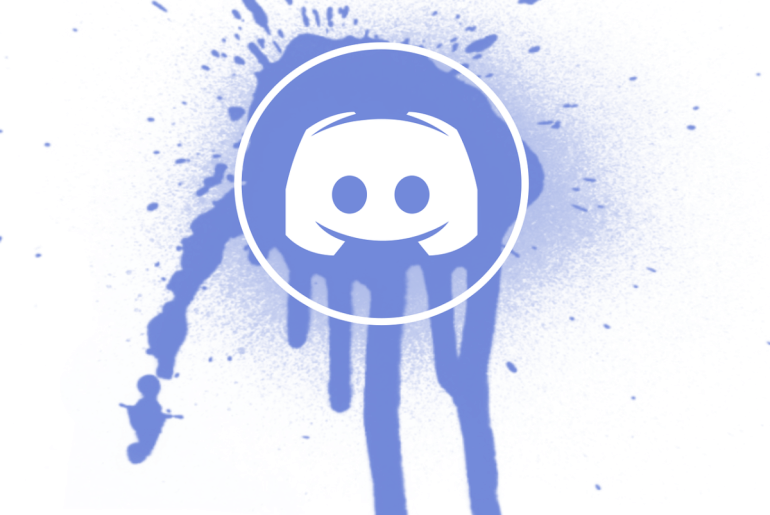Logic Pro is a music-producing software designed for the iOS platform. It helps you to record, edit, and compose your music. It provides you with tools to enhance and take your music to perfection. It is very helpful for beginners who want to get into this field. Logic Pro is easy to use, and above all, it’s not very expensive. However, this software is not supported by Windows 10.
But you do not have to worry because there are much other softwares available that are just as good as the Logic Pro itself supported by Windows. Some even offer features better than the logic pro.
Following is a list of some of the best alternatives to Logic Pro for Windows:
1. Reaper
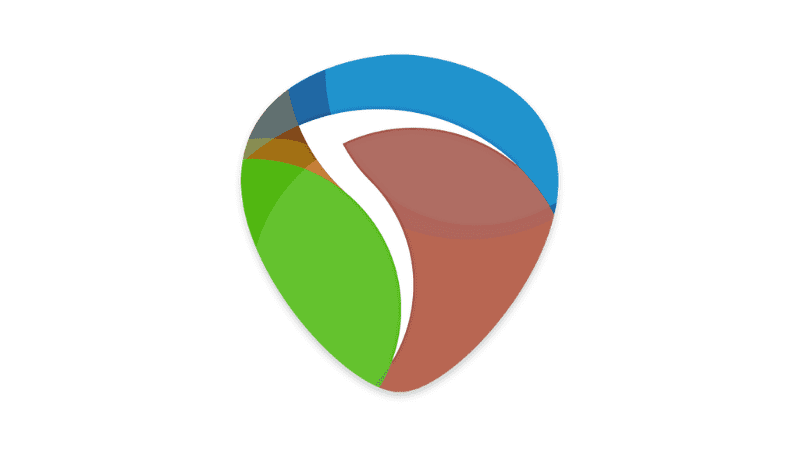
Reaper is an entry-level digital audio recording platform. It is one of the best alternatives to Logic Pro. The software is compatible with any kind of plugin and is available for Windows, Mac, and Linux. It offers flexible track types and supports multi-track recordings. It is highly affordable and easy to use. It offers you tools for trimming, fading, splitting and much more. It even allows volume adjustments. However, one of its drawbacks is that it doesn’t offer a loop library as the Logic Pro does.
2. Cubase

Cubase is another software product that can be used instead of Logic Pro. Cubase is a bit expensive compared to other alternatives, but it makes up for the price by offering its exceptional features and regular updates. The application allows you to record, mix and produce sounds to make the best music.
Cubase offers 3 packages to its users; element, artist, and pro. All have a different level of functionality. It helps in simplifying single monitor use but doesn’t support multisampling. Even though it does not have any automation curves, it is a highly recommendable alternative to Logic Pro.
3. Adobe Audition
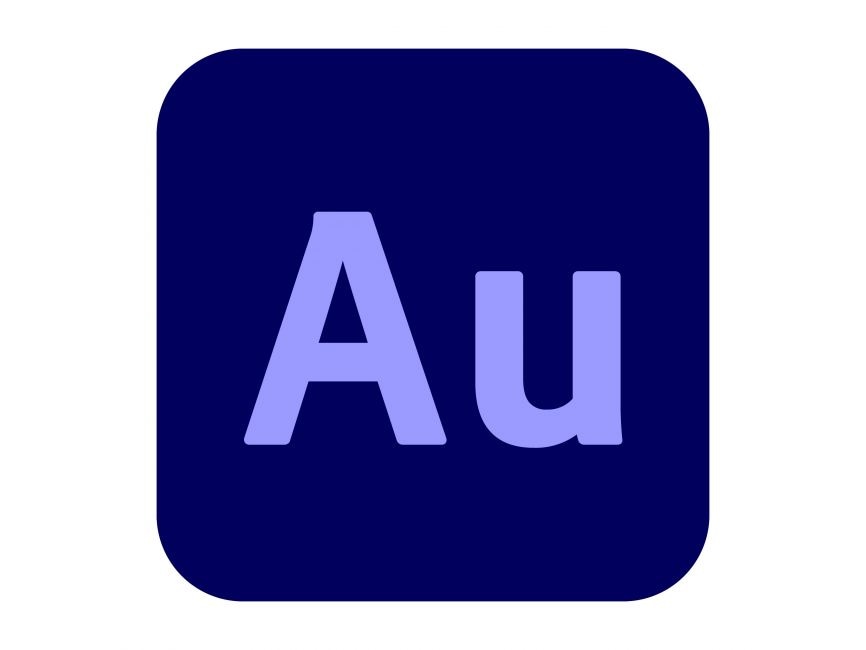
Adobe Audition is a multi-function audio editing software. It is faster than many Digital audio workstations (DAWs) and is supported by both Windows and Mac. It allows for both multi-track recording and editing. The interface is user-friendly and can be customized. It allows for background processing, and its restoring functions are just exceptional.
A few disadvantages that you might face are that it doesn’t support mass downloads, and you can’t load any SES files.
4. FL Studio
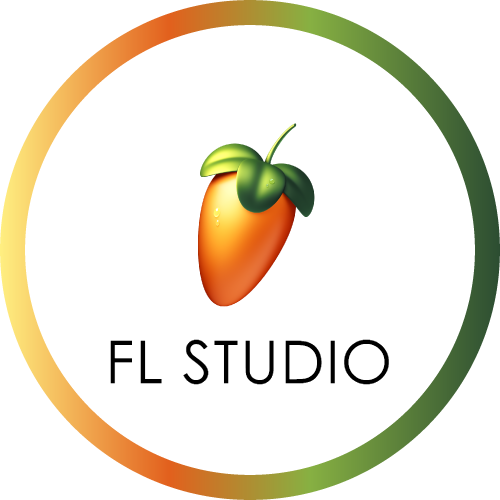
FL Studio is one of the most popular music-producing applications. Unlike the Logic Pro, FL Studio can be installed and used on your Windows device and even Android phones. It is available in three different editions, namely Fruity Edition, Producer Edition, and Signature Bundles.
FL Studio is the best option for you if you are a beginner since it is easy to use and offers a wide range of features. The application is flexible and can adapt to any screen you are using.
However, you need to purchase a license before you can start using it. After the license has been purchased, all updates are free.
5. LMMS

It is a free, open-source editing program that is very much identical to the FL Studio. It is supported by Windows, Linux, and Mac as well. It is very convenient for people who like to use the MIDI (Musical Instrument Digital Interface) keyboard.
It helps you to produce sounds without using any external plugins, and what could be better than that.
LMMS does not offer features for merging or slicing of tunes. Program crashes are also very common while using this software.
6. Ableton Live

Ableton Live is a unique software that not only allows you to make music but also perform it too. It has a large and active community that is always there to help its users. Numerous youtube tutorials can be found regarding the use of this application.
It offers multi-track recordings of up to 32 bits and also supports Group Tracks and VSTs. The settings are very flexible and offer real-time stretching. Two arrangement types are available that are the vertical view and the session view. The arrangement view is a little more complicated and might be difficult to work on.
In addition to that, Ableton Live is by far the most expensive software product in this category.
7. Ardour

Several users comment that Ardour is the best alternative for Logic Pro. Ardour is supported on all major operating systems. Noticeable features that come with Ardour are editing audios, mixing music, multi-track editing, and recording. Ardour also supports live performances.
The software is super easy to use and easy to pick up, which adds pleasure to the user experience.
The best part is that the basic plan pricing begins at $1, which is a must-grab deal for such a professional Digital Audio Workstation.
8. Reason

Reason is also a great alternative logic pro that is supported by Windows. The most noticeable feature in Reason is the incredible patching system and rack. This helps you generate extraordinary creative ideas and lets you work as if you’re working on real objects rather than virtual stuff.
Reason doesn’t support all pro tools, so you can use it as a plugin for your other DAW applications.
Its total price is $399, and the monthly subscription costs $19.99, which can be cancelled anytime. Besides the exclusive features that sit right with your creative requirements, the prices are also reasonable.
Conclusion

Even though Logic Pro is not supported by Windows OS and the audio professionals that do not use Mac OS are not missing out on any of its features that allow them to ignite creativity and play with music.
Some of the great alternatives for Logic Pro supported by Windows are Reason, Ardour, Ableton Live, Adobe Audition, FL Studio, LMMS, Cubase, and Reaper, which have been reviewed above. These are the top picks for a Digital Audio Workstation as an alternative to Logic Pro and are loved by artists worldwide.