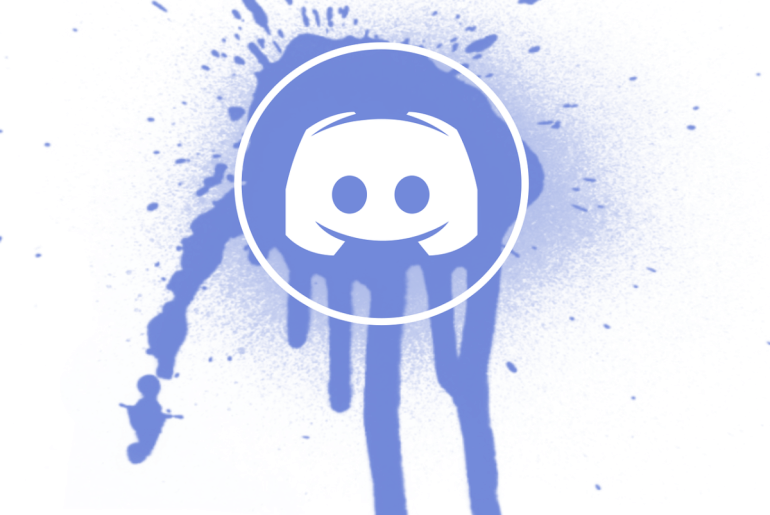You must have seen tons of YouTubers, and streamers play music in their videos while talking. And at some point wondered how they do that. Most of these content creators use audio mixers, which can cost anywhere from $200-$500/month.
But, I’m positive that if you’re reading this article. You’re probably an amateur Youtuber or a gamer wanting to use the function for some giggles on the live stream & not interested in paying so much for this little feature. If this is really you. Then, I’ve some good news. There are some free software-based alternatives to hardware audio mixers that you can use to do the same. And below are some of the famous options.
Top Software For Audio Mixing
Following are some of the best free and paid software for audio mixing. I chose these software because they are easy to download and install, used for professional work, and most importantly free to use, with the exception of Adobe Audition.
1. Clownfish
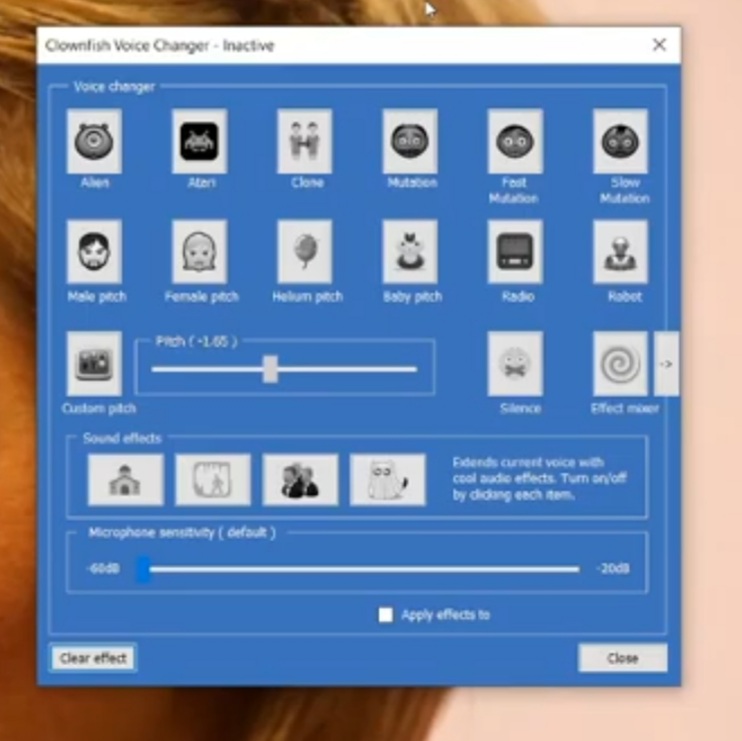
Clownfish is a free audio mixing software that lets you change your voice, add funny sounds, and play music through the mic.
Even a beginner with no experience in audio editing can utilize all the features of Clownfish, thanks to its super simple user interface. When I tried the software, I was able to play music through mic in no time. But, there were still some audio editing features missing.
| What I Like | What’s missing |
|---|---|
| The interface is easy to interact with. | Few features |
| Requires low storage. | |
| Large collection of voices. | |
| Works with TeamSpeak. | |
| Completely free. |
Pricing: Free
Website: https://clownfish-translator.com/voicechanger/
Audacity
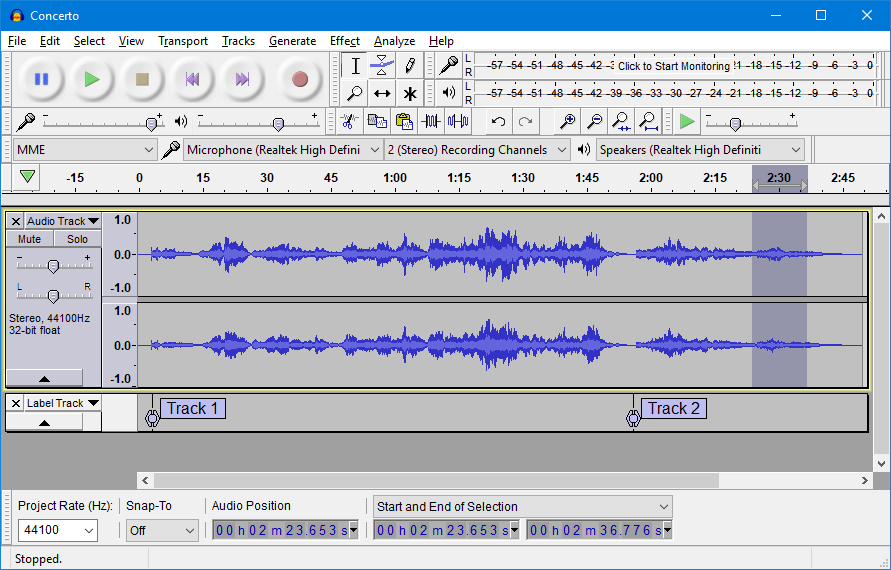
Audacity is one of the oldest audio mixing software out there. It’s still the go-to audio mixer for quick audio editing for many users.
The thing I liked the most about Audacity is that you can use it on multiple OS’s; Windows, Mac, and Linux. The software is free to use on all platforms.
| What I Like | What’s missing |
|---|---|
| It is available on Mac, Linux, and PC. | You can’t play music on loop in Audacity. |
| You can do recording using Audacity. | |
| Free to use. | |
Pricing: Free
Website: https://www.audacityteam.org/
VoiceMeter

VoiceMeter is another free-to-use audio mixing software. You can set it as your system’s default audio device.
When I tried VoiceMeter, I didn’t find its interface the best. But, the software is loaded with features. You can mix up to 3 inputs into 3 outputs. This means you can mix your voice in Skype, YouTube, etc. and transfer it to different audio outputs.
| What I Like | What’s missing |
|---|---|
| It has a lot of features. | The interface is not user-friendly. |
| You can set it as your system’s default audio device. | |
| The software is free for general users. |
Pricing: Free
Website: https://vb-audio.com/Voicemeeter/
Adobe Audition
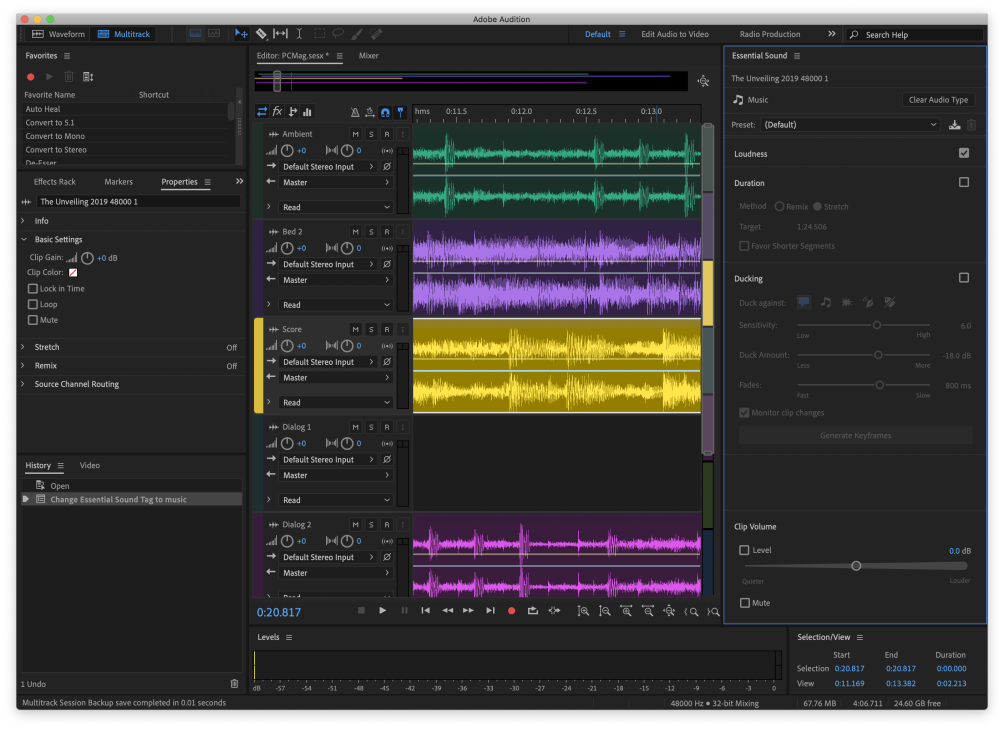
Adobe Audition is an extensive audio mixing software tailored for professionals.
You can do a lot to your audio with this software, like mix, edit, and restore. It is mostly used for video editing and effects. What I liked about this software is that you can create and edit podcasts on it.
| What I Like | What’s missing |
|---|---|
| You can restore audio. | Expensive. |
| Great for creating podcasts. | |
| Fantastic for professional audio editing. | |
| Seven-day free trial. | |
Pricing: $600/mo
Website: https://www.adobe.com/products/audition.html
Soundpad
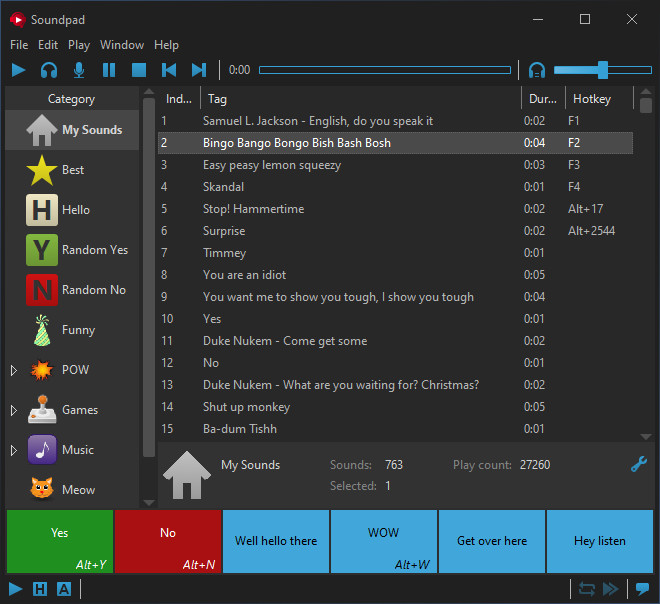
Soundpad is a steam-based audio mixture. You can edit your audio on this app. To download Soundpad, you have to have a Steam account, which is free.
In my opinion, SoundPad has to be one of the easiest-to-use audio mixtures one can use for everyday stuff. It also took very little storage on my PC.
| What I Like | What’s missing |
|---|---|
| Its user interface is super friendly for general users. | You will need a steam account for downloading Soundpad. |
| Requires little storage. | |
| You can use it for free. | |
Pricing: Free
Website: https://leppsoft.com/soundpad/en/
WavePad Audio Editor
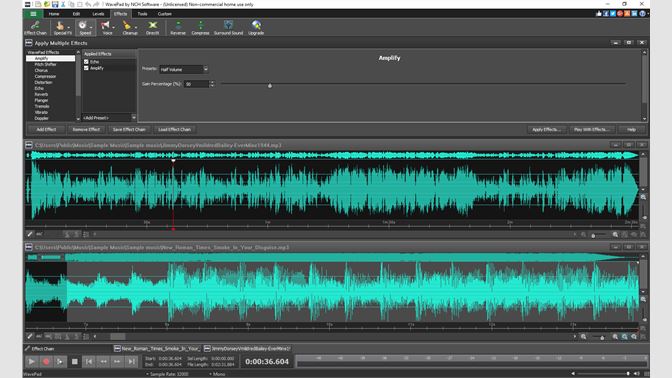
WavePad Audio Editor is exclusively available for Windows.
You can edit and create music and voice recordings using the software. I found WavePad Audio Editor mostly useful for duplicating recordings and creating music.
| What I Like | What’s missing |
|---|---|
| You can create music using this software. | The user interface feels a bit complicated. |
| You can add noise in recordings. | |
| It allows you to duplicate recordings. | |
| The software is available for free. | |
Pricing: Free
Website: https://www.nch.com.au/wavepad/index.html
Reaper
Reaper is an audio production software on which you can edit music in a lot of different ways. It’s mostly used for teaching audio editing.
The reason it’s used in schools is because the software is pretty easy to use. And the school license of Reaper also costs a lot less than its commercial license. I tried Reaper’s free trial and loved how they have made the user interface so easy yet useful.
| What I Like | What’s missing |
|---|---|
| Easy to use interface. | You have to buy a $60 license. |
| A lot of features. | |
| Great for teaching students audio editing. | |
| 60-day free trial. | |
Pricing: $60
Website: https://www.reaper.fm/
FL Studio
FL Studio is an almost 18 years old audio editing software.
It lets you record live audio and edit it straight away. The graphical interface of FL Studio makes editing audio on it a piece of cake. I couldn’t access all the features of FL studio since I used its free version. But, it still had all the basic features.
| What I Like | What’s missing |
|---|---|
| You can use it for commercial purposes. | You have to pay a premium to use all the features. |
| The free version has all the essential features. | |
| Graphical interface. | |
Pricing: $737
Website: https://www.image-line.com/
How to mix music on Windows [ for YouTube and streaming ]
So, in this guide, I’m going to show you how you can use a free audio editing software, Clownfish, to stream music on Youtube on Windows.
- First, you’ll have to download the software. You can easily do so completely free by going to their website.
- Open the software, and you’ll see this screen.
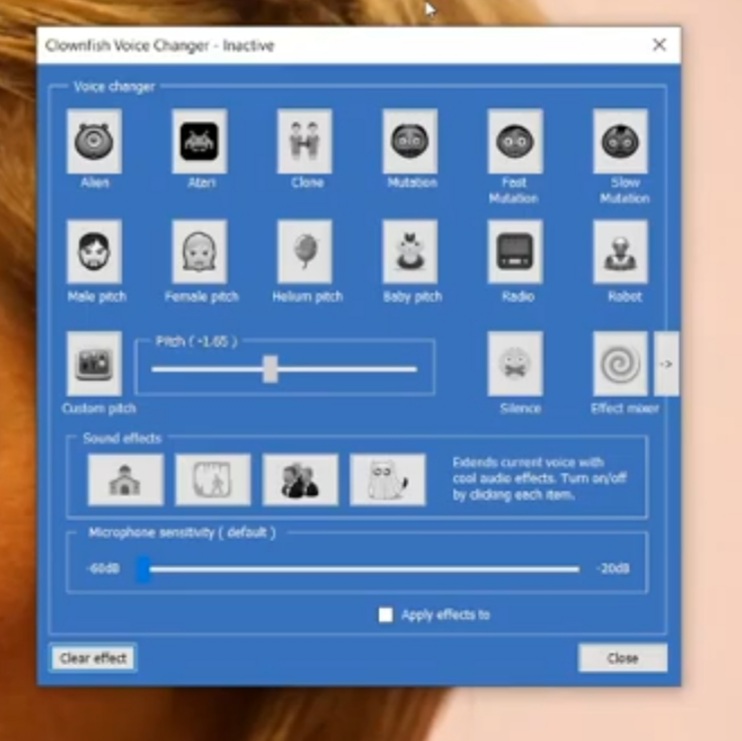
- Now left-click on the Clownfish icon on the taskbar. And click on the third option; Music Player
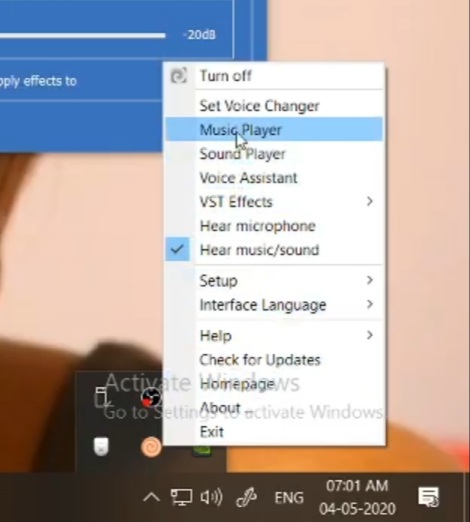
- A new window will open, as shown in the image below.
- Now click on the Add song button.

- Select the music you want to play from your PC storage
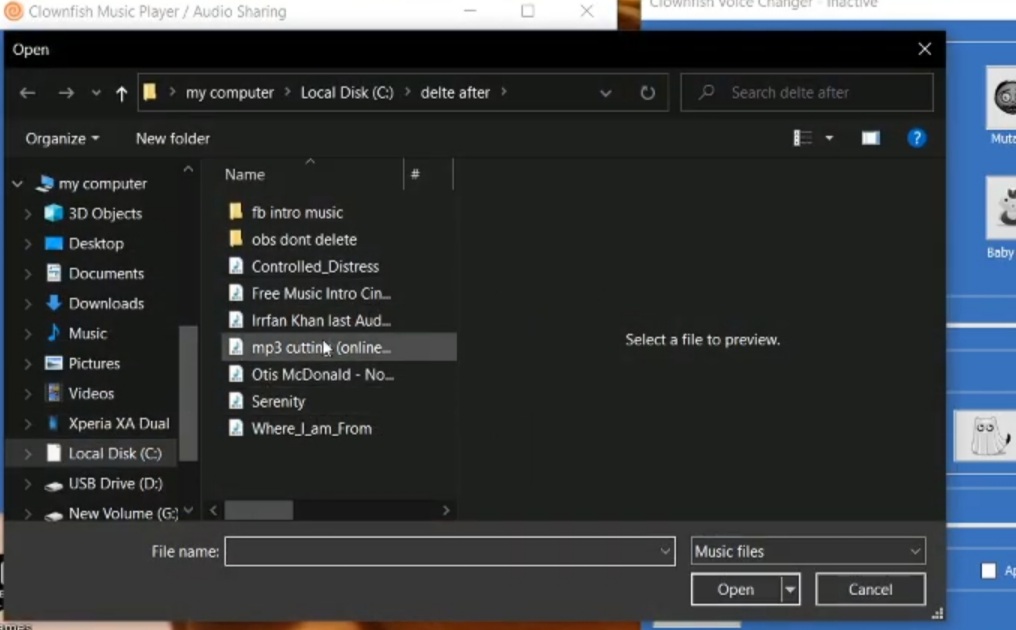
- Now click on the Play button present at the bottom left corner of the screen
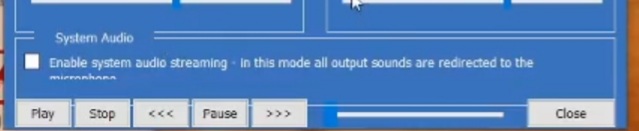
- You can pause and resume the song whenever you want.
How to do it on the Discord app
Clownfish is not the ideal software for playing music through mic on the Discord app. So, we’re going to use Soundpad for playing music through mic on Discord.
- Sign up for a steam account
- Once you’ve created an account, go to Store. Search Soundbar, and click on Download
- Restart your PC
- After you’ve rebooted your PC, open Steam, go to Library. And open the game
- Now to play music, go to File
- And then on Add sound files
- Choose the song that you want to play, and double click on it to continue
- After your song is added, press the Play button present on the top left corner of the screen
- Now, the song you’ve selected will start playing.
An alternative to Soundpad
VoiceMeter is also a free mixing software that you can use to play music through a mic, make funny sounds, and do a lot more. This software requires little storage space, and you can download it in minutes.
So, if you don’t want to use Soundpad, VoiceMeter serves as a good option for you.
- Once you’ve downloaded and installed the program, reboot your PC.
- When your PC is rebooted, launch VoiceMeter.
- Now open your computer’s sound menu.
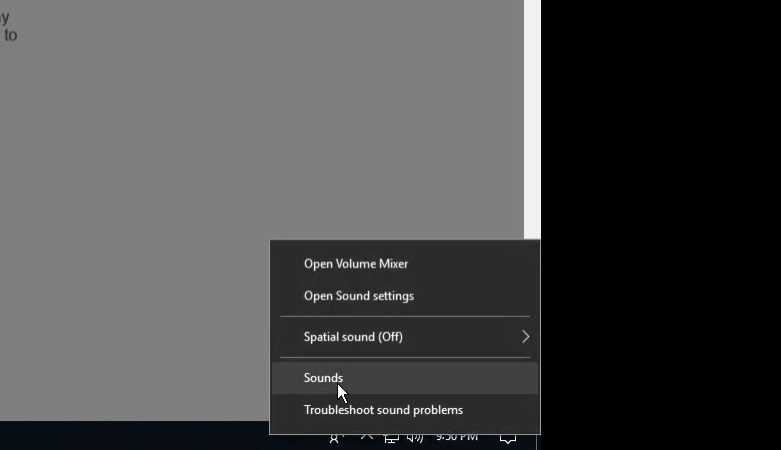
- Go to Playback, and you will see Headset earphones there. Confirm that it’s set on default by making sure it has a green ticker icon on it
- Now go to Recording
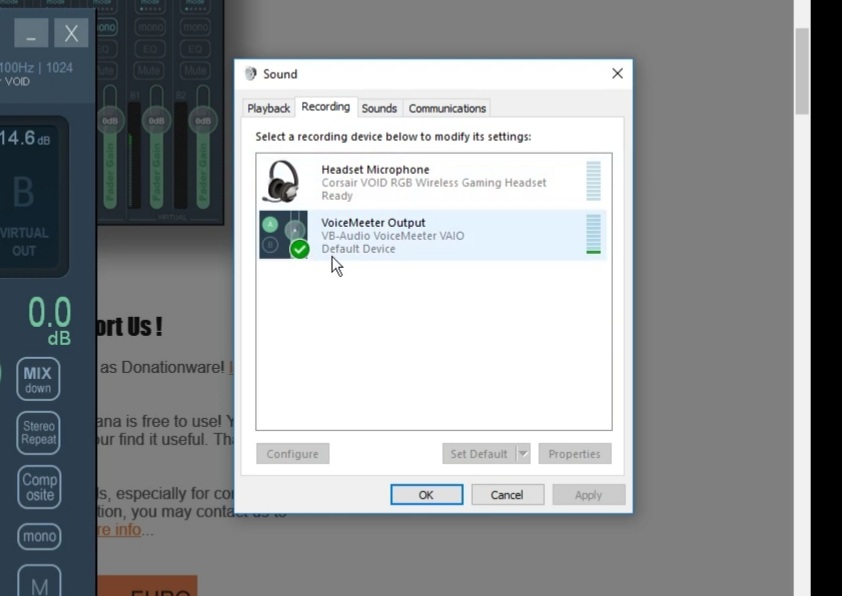
- You will see VoiceMeter Output there. Make sure it’s set on default by ensuring there is a green tick icon on it
- Click on Ok
- Open the music you want to play
- Now type Sound Mixer on the start menu and open it
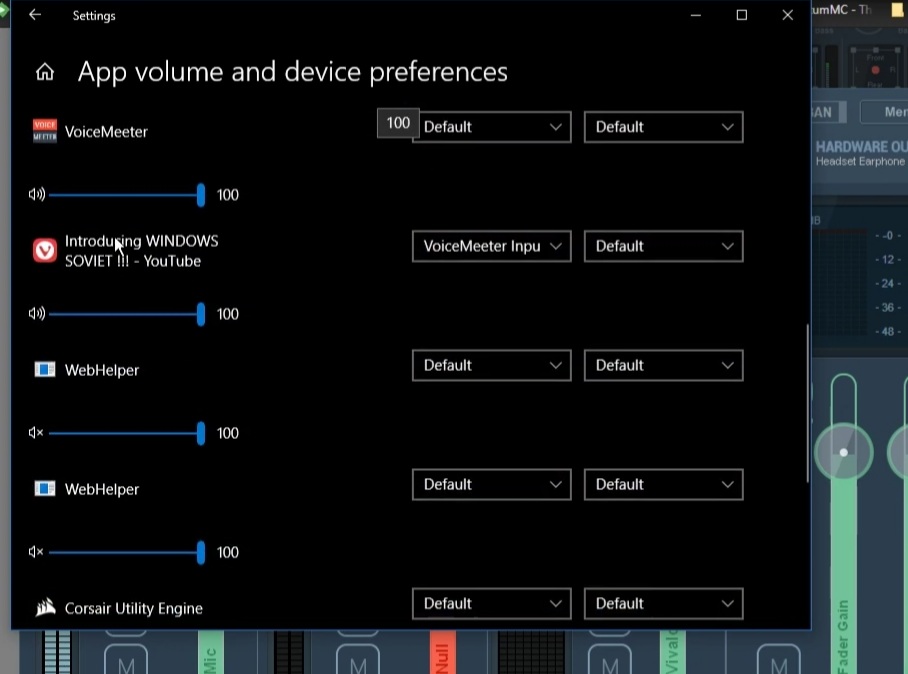
- Minimize Sound Mixer
- Play the music again, Open Sound Mixer
- Open Sound Mixer, now you will see the music you’re playing there
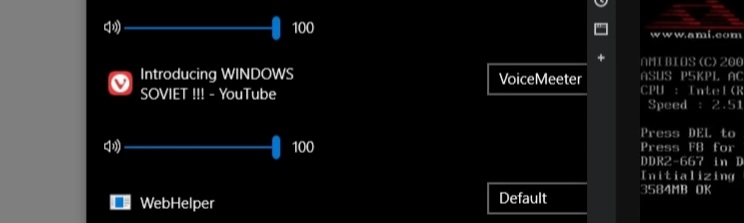
- Click on the first option beside the song, and select VoiceMeter input
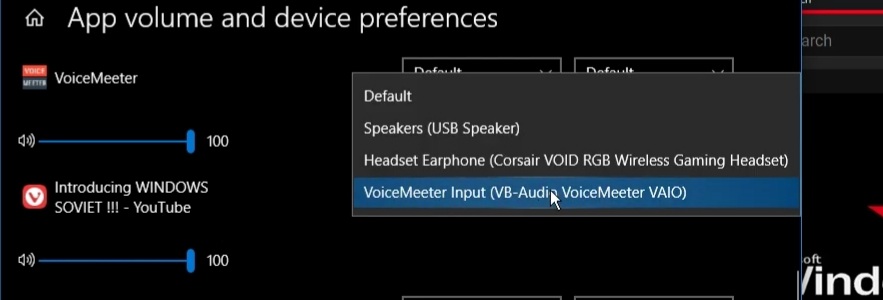
- Close the Sound Mixer
- Go to VoiceMeter
- Select Mic
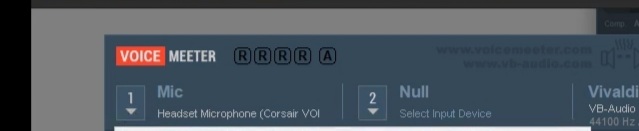
- Choose the headset you want to use
- Go to A1 present at the right of the screen, and choose your headset again
- Now you’ll be able to control the volume of your headsets by controlling the volume on A1. And by controlling the volume of A2, you can change the volume of what people are hearing.

How to play music through mic without using any software
1. Playing music from an external source
If you don’t want to go to the technical side of things at all. Then, this method is for you.
Here’s how you can play music on a mic from an external source. Sure, you won’t deliver high-definition audio by using this method. But, it at least does the job.
- Hold up a device close to your mic.
- Play music on it through YouTube, Spotify, or any other music streaming app.
2. Set stereo mix as default mic
There is one method you can use to play music without using any software. But, the problem with this method is that you won’t be able to talk through your mic. And only music will be played.
Anyhow, if you want to avoid downloading and using any software. You can try this method.
- Go to the Control panel on your PC
- Click on Hardware & Sound
- Now go to Manage Audio Devices
- Then Recording
- From there, enable stereo mix
- Now set stereo mix as the default mic.
Recommendations and tips
There are many YouTube and Twitch copyright laws to keep in mind in case you’re planning to stream on the following platforms.
If you play any music which has a copyright on Twitch or YouTube, the platforms will issue a copyright notice to you. And your channel can face permanent demonization.
So, if you want to play music while streaming, there is a YouTube playlist full of non-copyright music. You can find any song from that playlist and play it in your videos.
But, if you still want to add copyright music and not get demonetized for it. You will have to take the approval of the owner of the music you’re playing. And, they will most likely give you their approval in exchange for a hefty payment.
Outro
You can certainly entertain your audience or friends by playing music through your mic. And, free software surely makes your job easier. Most of these software are also easy to use for an average user.
Even if you don’t have the time or storage to download an audio mixing software,you can still play music through an external device or set stereo mix as default mix. But, these solutions come with a caveat.
Also, If you happen to be a streamer on Twitch or YouTube, make sure you don’t play any copyright music through your mic, which you don’t have the rights for.