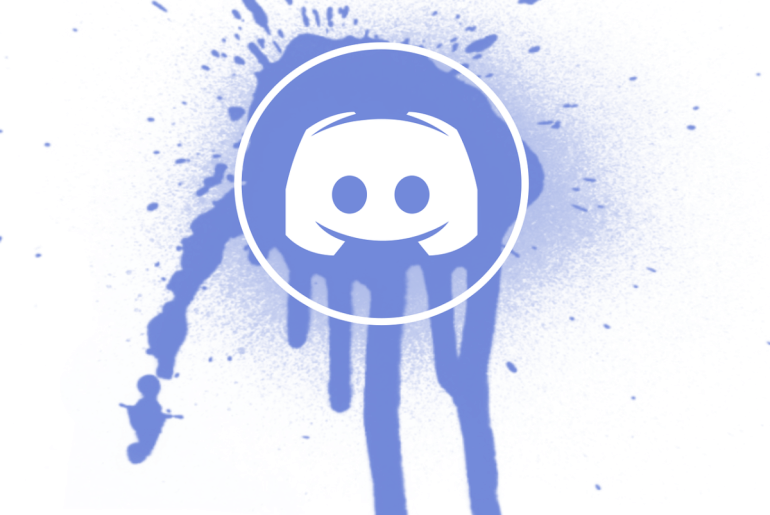The most creative feature that Discord supports is the option to add bots to your server. Bots are helpful artificial intelligence that can perform an array of tasks automatically or by the user typing in commands.
Apart from managing the server, various bots are available to enhance the user experience of the server members. Music bots, gaming bots, streaming bots, etc., are a few examples of innovative Discord bots.
Best Bots for Your Server
Best Music Bots
Rythm
Rythm is an easy-to-access music bot. It was created to allow players to listen to music while playing games without the hassle of typing in commands. It allows users to listen to music directly from music streaming apps such as Soundcloud, Spotify, YouTube, etc.. One of the most popular Discord music bots is currently available on 10 million servers.
Features
- Users can play music directly from music streaming apps and even import their playlists
- Two Rythm bots can be added to your server if you have multiple channels
- You can search for any song that you want to play via query
- The admin of the server holds the feature to control which people can access and play the music via Rhythm
Pros
- It is customizable
- Plays songs automatically from the playlist queue
- It also displays the lyrics of the songs if you enter the command
- Music can be played via URLs as well
Issues
- It can occasionally lag, which can disturb the experience.
Basic Commands
| Purpose | Command |
| Play a song with the given URL or name | ! play |
| To disconnect the bot from the voice channel it is playing in | !disconnect |
| To search for a song from the entered query and displays the top 10 results | !search <query> |
| Forwards the current track to the time mentioned | !forward <time> |
| Rewinds the current track by a certain amount of time | !rewind <time> |
| The track that was currently being played is set again | !replay |
| Pauses the current playing track | !pause |
| Resumes the track that was currently on pause | !resume |
| Displays the lyrics of the current track | !lyrics |
| To immediately skip the song that is being played | !force skip |
| To view the queue | !queue |
| To Change or check the volume | !volume |
Price
Rhythm Premium offers many features and benefits that the standard version does not. The premium version allows you to access better audio quality, effects, volume control, increased playtime, etc. Users can purchase Rythm for just $4.50 per month.
Rythm Website: https://rythm.fm
Octave
Octave is a multi-purpose bot whose main function is to provide high-quality audio to over 600,000 servers it is applicable on. It is easily accessible and quite user-friendly, as it does not require multiple commands to work. Like other music bots, Octave can also provide music from major music streaming platforms. If you have a server with various members, Octave has a feature that allows you to assign roles to different members. By doing so, it becomes more organized and easier to operate.
Features
- It can play songs from YouTube, SoundCloud, Spotify
- The admin can assign different roles to different members to control the playlist
- You can search for any song you want from the search query
Pros
- More organized and is easier to use
- 21 different playback commands
- With one click, users can add Octave to their server
Issues
- Stutters often
Basic Commands
| Purpose | Command |
| To play a song on a server or music channel | _play |
| Pause the current track | _pause |
| Resume the current track | _resume |
| Restart the current track | _restart |
| To skip the track that is currently playing | _skipto |
| Shuffles the order of the playlist | _shuffle |
| Displays the lyrics of the current track playing | _lyrics |
| Changes or adjusts the volume of the song | _volume |
| To search songs from Youtube | _youtube |
| Stream songs from radio stations | _radio |
Price
The premium version of the Octave bot offers various benefits. From Bass boosts, unlimited custom playlists, volume control settings to longer queues and playing time. Users can unlock a 500 queue size with 6 hours of uninterrupted track lengths for just $5 a month. For $10 per month, you can purchase Octave premium for two different servers with unlimited queue size and a 12-hour track length.
Octave Bot: https://octave.gg/
Hydra Music Bot
The Hydra music bot can connect to a diverse range of music streaming platforms, from YouTube and SoundCloud to Deezer and BandCamp. It is a customizable bot that is easy to access and operate without the need to learn any complex commands. However, it does host a unique command list.
Features
- Industry-standard infrastructure
- It can be linked to a wide range of music streaming platforms
- It gives the admin of ample server control via admin-only commands
- You can also upload files to play
Pros
- The admin can control the bot through a unique song request channel
- Available in 10+ languages
- Feature-rich command list
- Customizable playlists
Issues
- It may sometimes not respond to messages.
Commands
| Purpose | Commands |
| To play the song | .play |
| Displays the queue | .queue |
| To stop the player and clear the queue | .stop |
| Shuffles the queue of the playlist | .queue |
| To resume the current track | .resume |
| Pauses the current track | .pause |
| Allows admin or DJ to remove a specific song from the queue | .remove <song number> |
| Displays lyrics of the current song playing | .lyrics |
| Displays lyrics of the name of the song provided | .lyrics <song title> |
| Lets you search for the song and plays it | .search |
Pricing
You can purchase Hydra Bot Premium for $1.99 a month, and you can use all the features of the package on any server you are a member of.
Hydra bot: https://hydra.bot/
Best Bots for Moderation
MEE6 Bot
The MEE6 Bot is one of the most popular moderation bots in over 12 million servers used on Discord. Users can configure the MEE6 Bot automatically to moderate the server using its specific commands. Moreover, it is the ideal Discord bot to monitor and detect any inappropriate content for your server. It also deals with the members themselves who violate the server’s rules.
Features
- Can easily construct custom commands
- Provides streaming and social media alerts
- Provides Levels and XP in the Discord Server
- Welcomes new users on your server
- Automatically bans members for violating the server’s rules
Pros
- Customized commands
- Admin-controlled
- It lessens the burden of the admin
- Multipurpose bot; can also stream music
- Levels up members for participating in the server
- Auto assigns roles to new members
Issues
- The server frequently goes down.
Commands
| Purpose | Commands |
| To ban a user from either your server or channel | !ban |
| Temporarily restricts a user for a specified duration of time | !tempban |
| To clear the messages of a channel | !clear |
| To unban a formerly banned member from the server or channel | !unban |
| Issuing a warning to a specified member for violating the server’s rules | !warn |
| Muting a member from the Discord server | !mute |
| To get information regarding a specific role | !role-info |
| Unmuting a specific member from the Discord server | !unmute |
| Kicking a specific member from the server | !kick |
| To extract information regarding a specific member or user | !user-info |
Pricing
The MEE6 Bot also offers a premium version to its users. For $11.95 a month, you can access the premium features of the package.
MEE6 Bot: https://mee6.xyz/
Dyno
Used on over 800,000 servers, Dyno is also a popular moderation bot with various functions. Any command that the Dyno bot performs is recorded and accessible to the server’s admins and mods. With 35 different moderation bot commands, Dyno can welcome users to the server and monitor any inappropriate activity. Furthermore, Dyno can also be used for different purposes, such as searching statistics, creating polls, playing music, and many other features.
Features
- Configurable web dashboard
- Admin and mod controlled moderation facilities
- Sports auto-roles and custom commands
Pros
- Multipurpose
- Welcomes new members to the server
- Joinable ranks
- Chat-saving feature of banned members
- The channel can be temporarily locked
Issues
- Can sometimes not recognize or act on commands
Commands
| Purpose | Commands |
| To ban a member | ?ban |
| To kick a member | ?kick |
| Channels can be locked from configuration settings | ?lockchannel |
| Restrict a member from typing and participating | ?mute |
| To unban a member | ?unban |
| To warn a user | ?warn |
| A channel can be locked | ?lock |
| To unmute a member | ?unmute |
| Display all custom commands | ?customs |
| Listing members in their roles | ?members |
Pricing
For $14.99 a month, you can access the premium features that the Dyno bot offers to its exclusive members.
Dyno Bot: https://dyno.gg/bot
ProBot
Despite being relatively new, the ProBot is one of the most widely used moderation bots available. 2,500,676 servers currently employ ProBot. It is a multipurpose, customizable bot that offers over 50+ commands and other features. It can welcome new members using their avatars, ban or mute misbehaving members, and redirect them to a voice channel where a moderator can speak to them. Moreover, it also provides the option of locking up the whole channel.
Features
- Design welcome images
- Levelling system
- Provides high-quality music
- Embeds can be created easily
Pros
- Auto-moderation feature
- Multilingual
- Auto-response
- Can detect raid behavior
Issues
- Does not respond to commands and requests at times
Commands
| Purpose | Commands |
| To ban a member | #ban |
| Kicking a member out of the server or channel | #kick |
| Restricting a member from typing or participating | #mute |
| Restricting a member from speaking in a voice channel | #vmute |
| To issue a warning to a member | #warn |
| Moves a specific member from one voice channel to another | #move |
| To unban a member | #unban |
| To clear all messages from the channel | #clear |
| To assign or remove roles from a member | #roles |
| Unmuting a previously restricted member | #unmute |
ProBot: https://probot.io/
Best Bots for Fun
Dank Memer
As the name suggests, Dank Memer is a Discord bot that is solely for creating memes. With this bot, you can manipulate any image that crosses your way and transform it into a funny meme. It also provides a gambling feature with memes. Thus, Dank Memer has its own economy.
Features
- You can earn money off gambling with and for memes
- Meme related commands
- Global Currency System
- Role-playing games
Pros
- Best currency system on discord
- Makes the server more fun
- Customizable
Issues
- Many users have reported that the Dank Memer bot experiences technical issues that result in outages.
Commands
| Purpose | Commands |
| To make a Dad joke | pls joke |
| Displays the latest memes available on Reddit | pls meme |
| To view wholesome memes | pls wholesome |
| Makes the bot say whatever you want with emojis | pls emojify |
| Make the bot say whatever you want with a party frog form | pls partyfrog |
| If you want to diss someone | pls roast |
Pricing
Dank Memer offers 3 premium packages to access its VIP features:
- $2 per month for Dank Patreon
- $5 per month for Mega Meme
- $10 per month for Meme Supporter
Dank Memer: https://dankmemer.lol/
GAwesome Bot
GAwesome Bot is a highly customizable, multifunctional bot that can be used for various purposes. It supports entertainment, utility, information, commands, and features. With the GAwesome Bot, you can play games and search on multiple sites, construct and enter giveaways, and earn your ranking as a member.
Features
- Trivia games
- Giveaways
- To-do lists
- Generates memes
- Creates polls
Pros
- Powerful and interactive server
- Robust extension system
- Customizable
Issues
- Frequently lags
Commands
| Purpose | Commands |
| Displays a random picture of a puppy | @dog |
| Shows a random joke | @joke |
| Restricting a specific member from participating in the channel | @mute |
| Instantly constructs a poll on the server | @poll |
| View or assign yourself a role | @role |
| Displays a random fact about cats | @catfact |
GAwesome Bot: https://gawesomebot.com/#links
Features
- Multiplayer
- Can play in teams
- Free public leaderboard
- Monthly trivia contest
Pros
- Multilingual
- Community rewards
- Can submit your questions
- Win a Discord Nitro
Issues
- The bot can get plagued with bugs that may take a few days to resolve.
Commands
| Purpose | Commands |
| To start the game | !start |
| Picking a topic | !categories |
| To finish playing the game | !stop |
Pricing
Purchase the Premium version of TriviaBot for only 8 pounds per month to access more questions and longer quickfire rounds.
TriviaBot: https://triviabot.co.uk
Best Bots for Streaming
Sx Bot
The Sx Bot is the ideal Discord bot for streaming. This multifunctional bot supports Twitch and Youtube live streaming notifications with a few commands. The Sx Bot is the only Discord bot that currently features roles such as streaming, nitro booster, reaction, etc.
Features
- A unique role for streamers
- Easy-to-use stream notifications
- All streamers who are ‘live’ can be categorized in one section
Pros
- Adaptive
- Customizable
- Intuitive
Issues
- Frequent troubleshoot problems
Commands
| Purpose | Command |
| Allows the user to set or reset notifications of Discord live in the channel | Dlivechannel |
| Only added streamers can see your live notifications | Dliveonlystreamers |
| Sets or resets live logs channel for a server | Dlivelogs |
| A guide to help set up Discord Voice Chat Streaming Alerts | Dlivehelp |
| Sets or resets a role that is assigned when Live Streaming in a Discord Voice Chat | Discordliverole |
Pricing
For Discord benefits and Premium access, Sx offers three packages:
- Sx Pro for $3 a month
- Sx Pro PLUS for $5 per month
- Sx Pro ULTIMATE for $10 a month
Sx Bot: https://sxbot.pw/index.html
NightBot
NightBot is useful for providing chatbox commands for your live stream. It has built-in features and moderations that can entertain your viewers and ultimately make them stick around for longer.
Features
- Twitch integration
- YouTube Integration
- XSplit feature
- OBS feature
Pros
- Showcases your Discord voice channel
- Discord text chat can be viewed from any channel or stream
- Customizable
- Demotes or kicks people if they have not subbed for some time
Commands
| Purpose | Commands |
| Displays list of commands | !commands |
| Viewers can see the current game of the stream, and the mods can change it | !game |
| Improves your streams tags | !tags |
| The viewers can see the title of the stream and the mods can change it | !title |
| A commercial or ad can run on your stream | !commercial |
NightBot: https://docs.nightbot.tv/
Medal
Medal is a useful bot on Discord that allows streamers and other users to upload clips and videos via Discord. Earning Upvotes, submitting videos, and chatting can earn users’ rewards. The Medal bot assures that clips from your stream are automatically synced and highlighted to your Discord channel. Thus, viewers who may have missed the stream can watch the clips and react to them.
Features
- Content Submission
- Upvoting
- Game categories
Pros
- Users can earn rewards and points
- Community rankings
- Global rankings
Commands
| Purpose | Commands |
| Retrieve a random clip from any category | .randomclip |
| To submit a clip | .submitclip |
| Subscribe for clips | .subscribe |
| Displays your Medal Social Profile | .mysocial |
| Retrieves a clip from a specific ID | .clip |
Medal: https://medal.tv/
Best Bots for Gaming
PokeMeow
If you are a Pokemon fan, the PokeMeow bot will be the perfect game for you. It is the most played Pokemon game on Discord. It is a multiplayer game where you can catch, trade, and battle with other Pokemon. Moreover, you can also play quests for in-game currency.
Features
- Catch pokemon
- Side adventures
- Battle with other users
Pros
- earn rewards
Issues
- glitches frequently
Commands
| Purpose | Commands |
| Get a quest | ;quest |
| To vote for a Pokemon | ;vote |
| View your Pokedex | ;dex |
| View your Pokemon | ;box |
Mudae Bot
The Mudae bot is a high-quality, multi-purpose entertainment bot. You can catch and customize waifu and husbando characters from over 50,000 anime and video games. It also provides other games such as Pokemon.
Features
- Gacha Character Roulette
- Play original multiplayer video games
- Catch Pokemon
- Play word games
Pros
- It is easy to play
- Entertaining
- Easy commands to remember
Issues
- Slash commands sometimes do not work.
Commands
| Command | Description |
| $w | Assigns users a random female character from any video game or anime to marry to |
| $h | Assign users a random female character from any video game or anime to marry to |
| $wa | Assign users a random female character from any video game to marry to |
| $wg | Assign users a random male character from any video game or anime to marry to |
IdleRPG
IdleRPG is an entertaining role-playing bot. With this bot, you can go on quests, fight battles, marry other players, and engage in trade. You can create multiple exciting stories with other players. It is a fun bot to use.
Features
- Multiplayer
- Creating your protagonist
- Battling other players
Pros
- Interesting storyline
- Customizable character
Commands
| Purpose | Commands |
| To place a bet | $bet |
| To draw money or a card | $draw |
| To start a new adventure | $cancel |
| Displays how many battles you’ve won | $death |
IDLERPG: https://idlerpg.xyz/
Other Useful Bots
Other than all those major categories, there are some other fun bots that you can add to your servers. A few of them are mentioned down below.
- FreeStuff: sends updates and messages for games that are free
- Sesh: for scheduling and managing purposes
- GameStats: share your gaming stats with your friends
How to Add Bot to Your Server
The first step is identifying which bot you want to use with your desired features. Underneath most bots, there is an ‘Invite’ option. You’ll be redirected to a bot page. You click ‘Invite’ again, and you can add the bot to your server directly. Some bots, however, do not show the ‘Invite’ option. In this case, click on the bot you want, and you’ll be redirected to the bot’s website. You must then ‘Add to Discord’ and log into your Discord account.
Conclusion
These bots are ideal for improving your Discord server experience and attracting other members to join your server. In this guide, we have provided an in-depth detailed guide of the best bots Discord offers, with the basic commands listed to their cons. What are you waiting for? Download these entertaining, time-saving bots and avail of their VIP features via their premium packages.