You are here because either you love panoramic photography or you have several images from which you want to make full panorama image.
Panorama photography has become one of the most common ways to capture wide angled views from a camera. What photographers usually do is they divide the complete wide-angle view into several pieces and then begin to capture each piece one after another.
Then later, they use a computer software that help them to assemble and stitch all of those digitally captured images in order to form a resultant one great full wide angled image, which we call a panorama or panoramic image.
So if you begin your search for image stitching software or panorama software on the Internet, you are going to come across various paid, free, and open source software. All of these software will provide you with the ability to easily stitch together large number of images to make full panorama image in least possible steps as possible, and that too without much difficulty.
Even though there are a lot of software developed by popular companies but not all of them are easy to use, reliable, and most importantly available free of cost.
In order to save your valuable time that could have been wasted on searching, installing, and testing different panorama software, we have listed some of the best free software that would help you to create high-resolution panorama image from several small images and to make your image stitching task easier and free of cost.
5 Best Free Software To Make Full Panorama Image
Below we have discussed some of the five (05) best free software that allows you to make full panorama image from a series of small images.
#01 – Microsoft Image Composite Editor (ICE)
Image Composite Editor, also known as Microsoft ICE, is an advanced panoramic image stitching software created by Microsoft Research Computational Photography Group.
With the Image Composite Editor, you can seamlessly create a high-resolution panorama images just by combining several intersecting or overlapping images originally captured at a single location. ICE allows you to quickly and easily create stunning panorama images by using the simplified drag and drop feature.
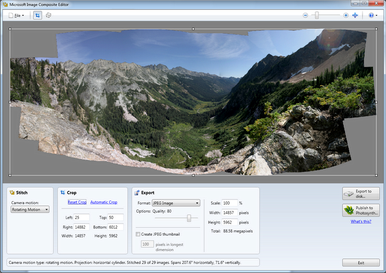
Once you have successfully formed a panoramic image using the Image Composite Editor, you will then be allowed to share your panoramic image with your friends or you can also directly upload your image to the Photosynth website to share and view your panorama images in 3D format later.
That is not all; Image Composite Editor is an advanced panoramic image creation software which is not only limited to stitching images but it also allows provides you with a possibility to effortlessly create a panoramic image using a panning video.
Furthermore, ICE software let you export and save your panoramic image in wide range of supported image formats including TIFF, JPEG, JPEG XR, PNG, BMP, Photoshop PSD, and PSB. You can also save the image in multiple-resolution tiled format, which is used by the panorama image viewers including Microsoft Silverlight Deep Zoom as well as ActiveX browser components like HD View and HD View SL.
Key Highlights of the Microsoft Image Composite Editor
Here are some of the key highlights of the Microsoft Image Composite Editor (ICE) software.
- Accelerated stitching on multiple CPU cores
- Support for structured panoramas
- Virtually no limitation on the image size, you can stitch gigapixel panoramas
- Support for images with 8 bits or 16 bits per component
- Capability to read raw images with the help of WIC codecs
- Large document and Photoshop layer support
- State-of-the-art stitching engine
- Blends exposure automatically
- Choice of projection including planar, cylindrical, stereographic, orthographic
- Manual orientation adjustment tool for panorama rotation
- Automatic cropping to maximum image area
Download Image Composite Editor
Microsoft Image Composite Editor (ICE) is compatible with all the supported version of Microsoft Windows whether they are running on 32-bit or 64-bit architecture. Compatible with Windows Vista Service Pack 2, Windows 7, Windows 8, and Windows 8.1.
Download Image Composite Editor (ICE) for free from the Microsoft Research website.
#02 – Hugin – Panorama Photo Stitcher
Hugin is an open source panorama photo stitching software developed by Pablo d’Angelo and it lets you transform multiple overlying images into a single panoramic image and enables you to show off your panoramic photography skills without using any wide-angle camera or lens.
Hugin is one of that panorama software which seems to be specifically designed for professionals (so the software and user interface might be hard to understand for the beginners) because it provides them some of the most advanced functions and highlights several customizable options to give an increased control over the output result of the panoramic images.

Some of the innovative functionalities included within the Hugin panorama photo stitcher allow you to vary the parameters and modify the control points in order to give you the best possible results and outputs.
Using Hugin you can post-process your ordinary and scattered photos of the landscape or scenery, and then combine all those images into a single wide-angle fantastic landscape panoramic photo that people will look at and get amazed because of your excellent photography skills.
Hugin accepts images captured in numerous image file formats including JPEG, PNG, HDR, EXR, and TIFF. Moreover, you can select the type of lens as well as some other parameters that are linked to the horizontal field of view (HFOV).
Key Highlights of Hugin
Here are some of the key highlights of the Hugin software.
- Allows you to combine several overlapping images to get a single panoramic image
- Ability to fix and level the panorama images while merging them together to eliminate all the errors and waves from the resultant image
- Easily stitch variety of images whether the photo contains some sort of pattern or building
- Make use of control points and optimize various parameters with the help of assisted wizard included within the software
- Several panoramic image projection types can be generated including sinusoidal, spherical, stereographic, Mercator, and cylindrical
- Supports HDR stitching as well as advanced photometric corrections
Download Hugin
Hugin panorama photo stitcher is a cross platform open source software and is compatible with most of the versions of Microsoft Windows (including Vista, 7, 8, 8.1), Mac OS X, Linux, FreeBSD, and GNU.
Download Hugin panorama photo stitcher for free from its Source Forge repository.
#03 – Windows Photo Gallery
Yes, Windows Photo Gallery (also known as Windows Live Photo Gallery) is a software that can also help you in creating high-resolution panoramic images from the small segments of images and creates seamless results.
With Windows Photo Gallery, you can execute this hard to perform task without tinkering with any of the variables and advanced settings that are usually found in professional panorama creating software.
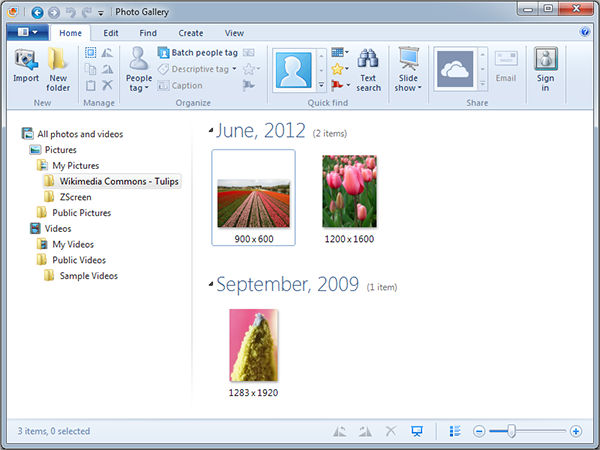
Windows Photo Gallery is a part of Microsoft Windows Essentials software suite and is capable of sharing, organizing, and editing images.
If you have installed Windows Photo Gallery software on your computer then it will help you in browsing and managing all the digital images stored within your computer’s hard disk drive. Also, it will make it easier for you to import images from external removable media devices like digital camera or flash drive. You can share images with your friends and family members by uploading your memorable images to online photo sharing services like Facebook, SkyDrive, or Flickr.
Since Microsoft’s Windows Photo Gallery is based on the PIX framework, so it can process and modify image formats that are supported by Windows Imaging Component (WIC) library. The supported format includes JPEG, PNG, BMP, TIFF, HD photos, and GIF. Moreover, some of the most common video file formats are also supported by this software.
Key Highlights of Windows Photo Gallery
Here are some of the key highlights of the Microsoft’s Windows Photo Gallery software.
- Import your images and videos from your phone, camera, or any other removable devices
- Capture several overlapping images of mountains and hills, and stitch them together to form a panoramic landscape image
- Give a unique look to your vacation photos and videos by adding a slide show theme
- Batch edit your collection of images from a trip to save time and efforts
- Easily share your images with your friends via email or publish them to photo sharing services
Download Windows Photo Gallery
Windows Photo Gallery is compatible with most of the versions of Microsoft Windows whether they are running on 32-bit or 64-bit architecture. Compatible with Windows XP, Windows Server 2008, Windows Vista, Windows 7, Windows 8, Windows 8.1, and Windows 10.
Download Windows Photo Gallery for free from the official Microsoft Windows Photo Gallery website.
#04 – PanoramaPlus Starter Edition
PanoramaPlus Starter Edition is a free version of the PanoramaPlus image stitching software. It is designed and developed by a British based company Serif Europe Ltd who is an independent publisher as well as a developer of numerous computer software and applications whose strategic aim is to develop low-cost, affordable, and professional software and distribute them to the masses all over the world.
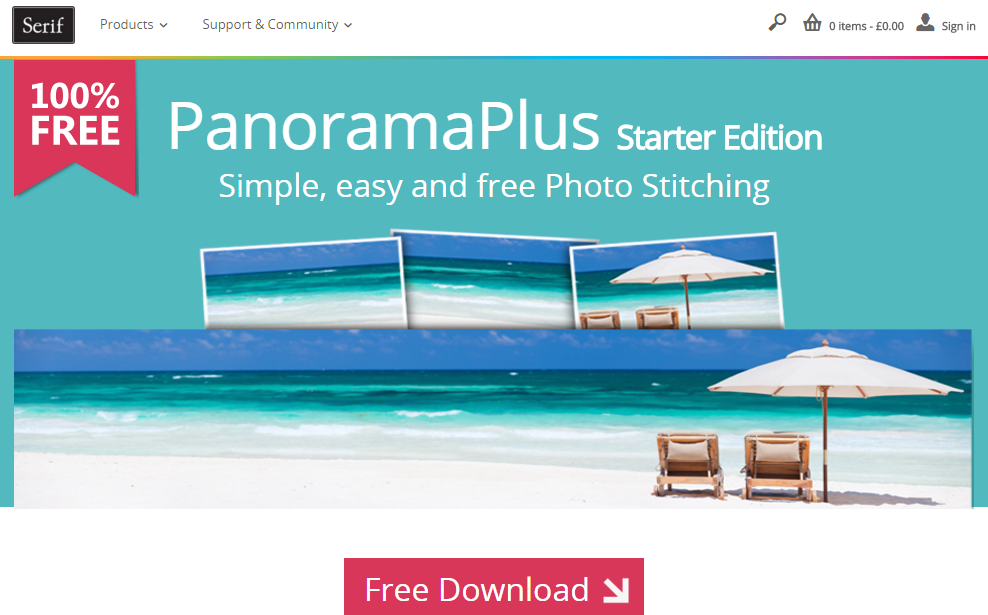
PanoramaPlus have a capability to create stunning high-resolution panorama images by stitching together individually captured overlapping images of any location or scenery.
This software works smartly, just like some professional paid software, and automatically stitches all the selected images together to make full panorama image that will be big, single, wide-angle panoramic image, and that too in a high-resolution quality.
With PanoramaPlus Started Edition, you can create panorama of resolutions as wide as 3000 pixels and as high as 3000 pixels. If you want to create any panorama larger than this resolution then you have to purchase a licensed version of PanoramaPlus.
The starter edition of PanoramaPlus software is a free version, which is the reason why this software supports exporting of the panorama images in JPEG file formats only.
Key Highlights of the PanoramaPlus Starter Edition
Here are some of the key highlights of the PanoramaPlus Starter Edition software.
- Transform your scattered and individual photos of a scenery into a stunning panorama image
- Easily stitch together images in fewer steps
- Ability to select as low as 2 images to automatically create panoramas
- Create panorama of 3000 pixels wide by 3000 pixels high
- Export panoramas in JPEG formats
Download PanoramaPlus Starter Edition
PanoramaPlus Starter Edition is compatible with most of the version of Microsoft Windows and can be installed on Windows XP, Windows Vista, Windows 7, Windows 8, Windows 8.1, and Windows 10.
Download PanoramaPlus Starter Edition for free from its official Serif Europe Ltd software distribution website.
#05 – AutoStitch
AutoStitch is one of the simplest and the easiest to use software because of its simplified user interface and the advanced self-stitching options that are built into the software itself. It was developed and designed by the university students Matthew Brown and David G. Lowe of the University of British Columbia.
AutoStitch uses two methods and/or algorithm known as Scale-Invariant Feature Transform (SIFT) and Random Sample Consensus (RANSAC).
Both of these methods help AutoStitch in recognizing each image you have selected and then in placing and compiling each image in the correct position to make full panorama image automatically.
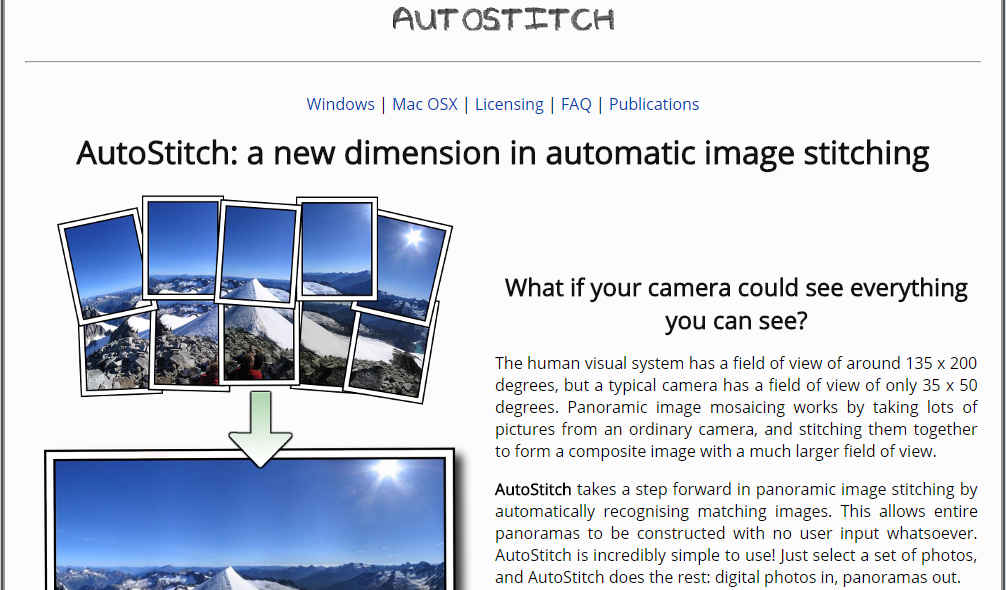
Integration of both of these features into the AutoStitch software makes it stand out from the other software and applications that promise to perform similar task. The only requirement of this software to make full panorama image is that all of the segmented and overlapping images must had to be taken from a single point, and rest you can leave on the AutoStitch’s advanced stitching capabilities.
The software, AutoStitch, have an incredible capability to stitch together two images flawlessly even if they are originally zoomed, unaligned or irregular, and all of this is achieved without a single input from the user. Whereas if you give a try to any other software we have listed in this article then it would require some sort of manual input from your side to get a better outputs and results.
Key Highlights of AutoStitch
Here are some of the key highlights of the AutoStitch software.
- Requires zero user input for modifications or alignment
- Integration of algorithms like Scale-Invariant Feature Transform (SIFT) and Random Sample Consensus (RANSAC) makes the whole panorama creation process automated
- Uses spherical projection
- Capable of creating a full 360 x 180 degrees of panoramic images
- Portable version, doesn’t require any installation
Download AutoStitch
AutoStitch is a cross platform panoramic image creation software and is fully compatible with most of the versions of Microsoft Windows (including Vista, 7, 8, 8.1, and 10) as well as Mac OS X.
Download AutoStitch for free from the official website of the developer.
Conclusion
Have you used any of the software we have detailed in this article to make one full panorama image from small images? Do you know about any other free panoramic software that we could have included in this list?
Do share your reviews with us in the comments section below about how these applications and software have helped you in creating panoramic images.






