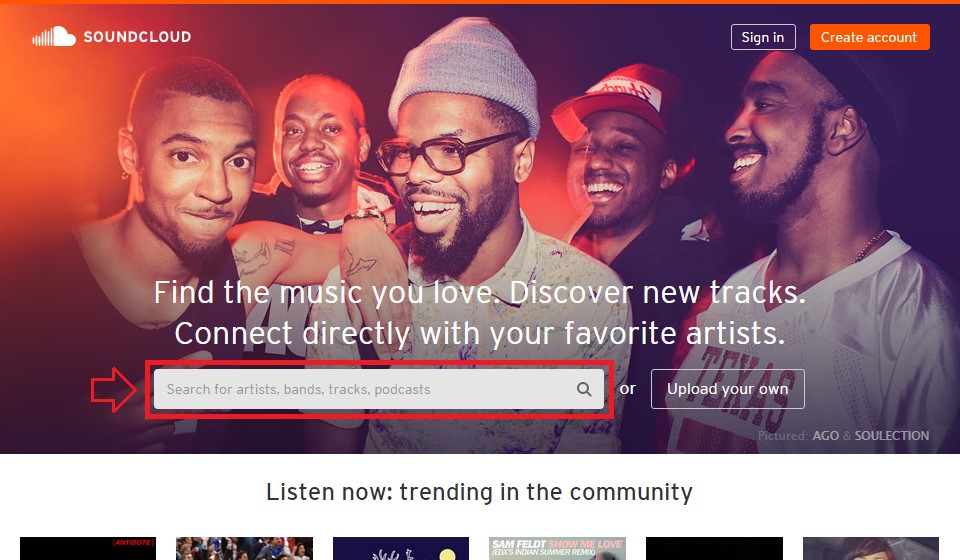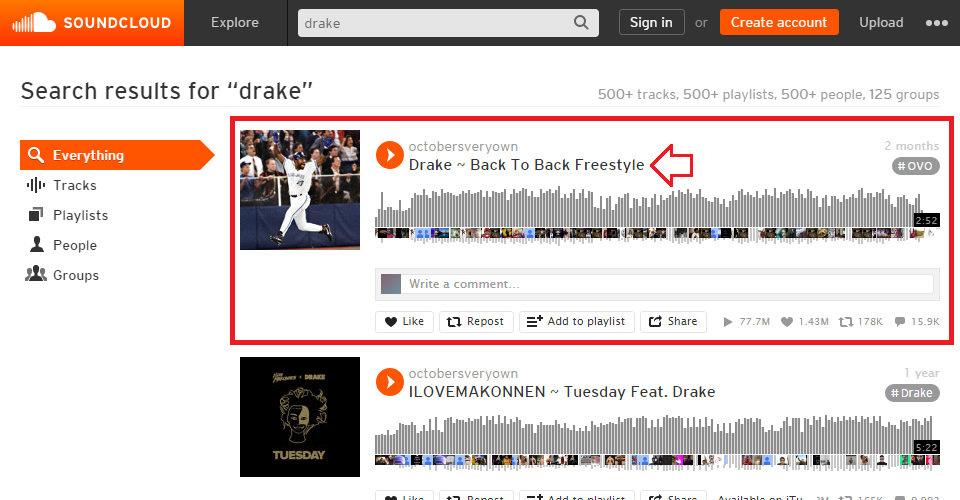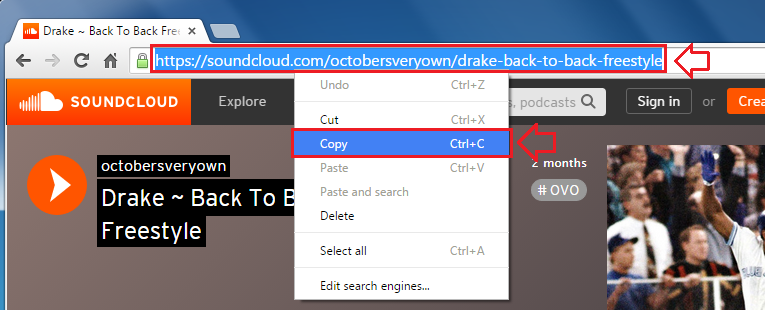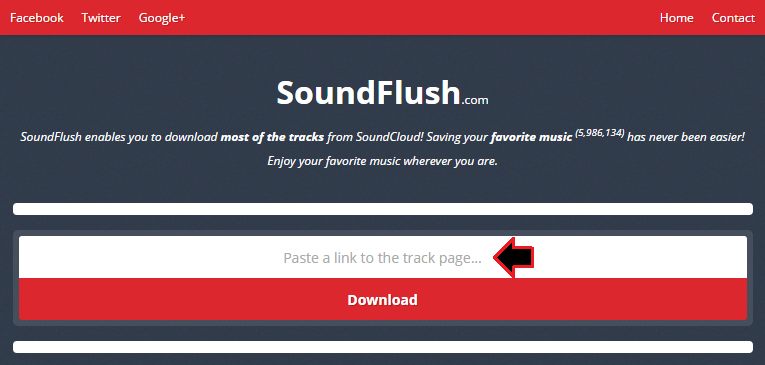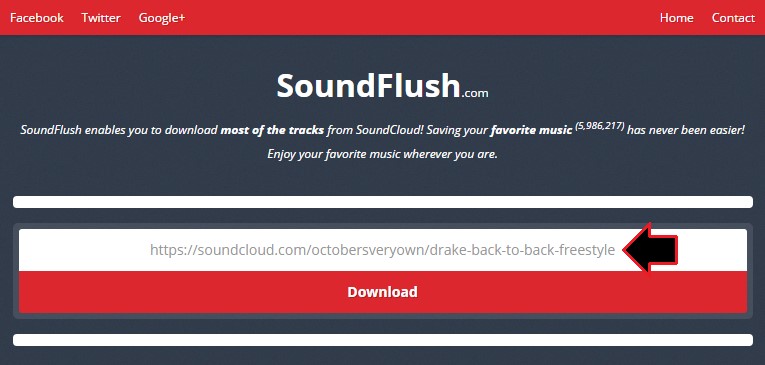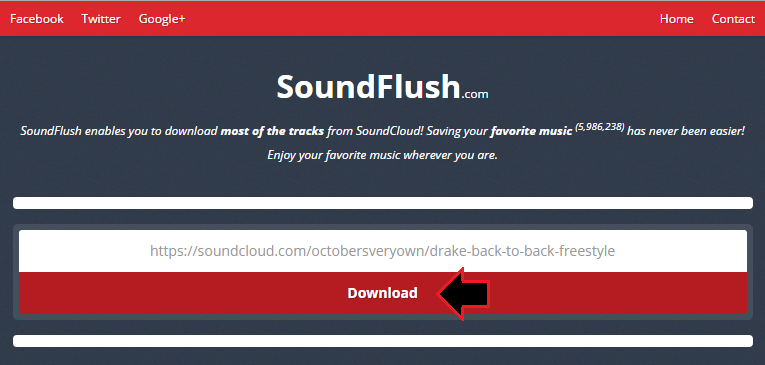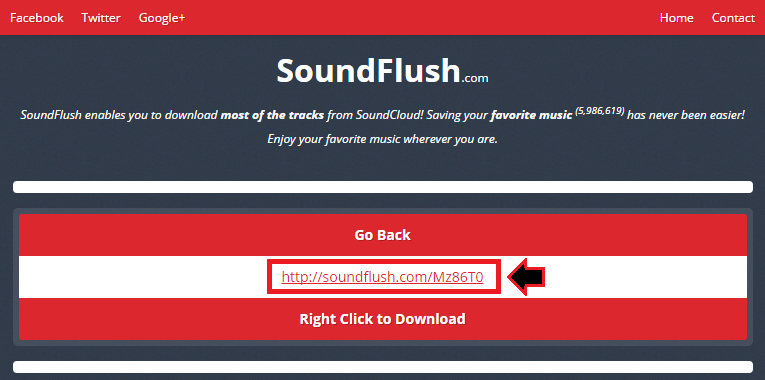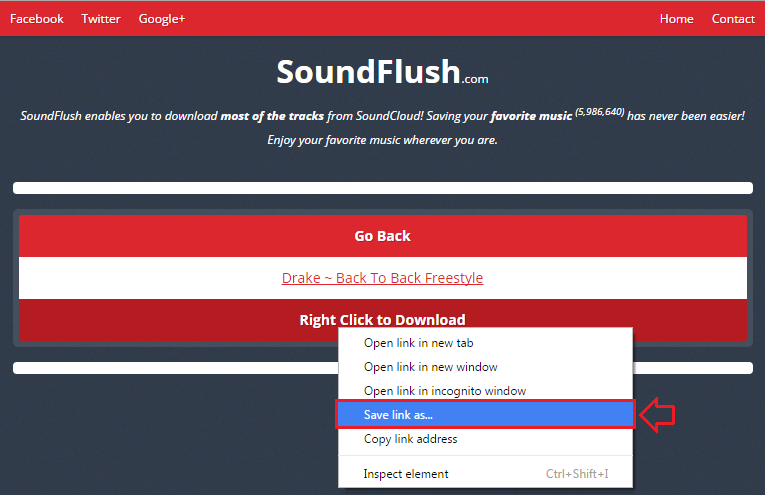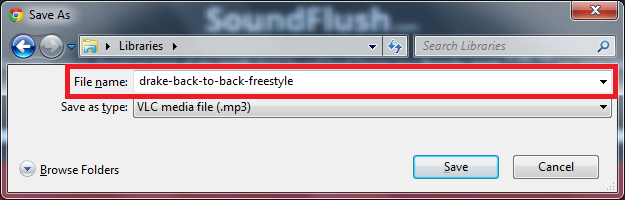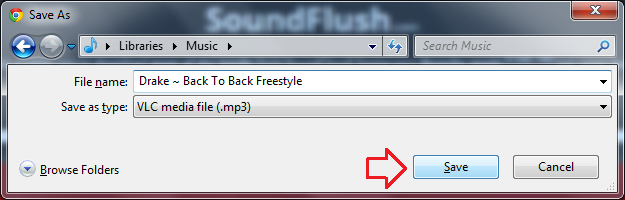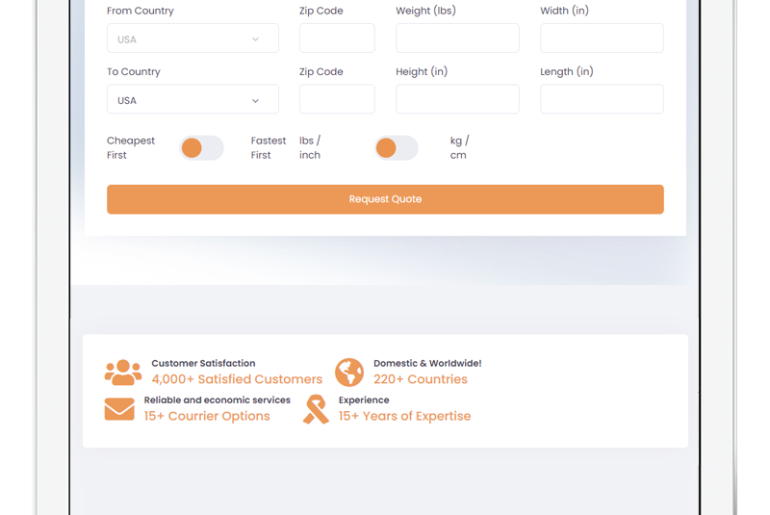SoundCloud is a Swedish based online audio and music distribution service founded in 2007 that allows its users to listen, upload, record, distribute, and share music with anyone. The platform has more than 40 million registered members and attracts over 175 million unique audio playbacks every month, which makes it the world’s leading social sound platform. According to the facts and figures, the members of this audio service upload more than 12 hours of audio tracks every single minute.
Since SoundCloud is an online music service, listening and streaming the music tracks uploaded on the platform will consume your Internet bandwidth, and listening to the same track numerous times might increase your Internet bandwidth cost too. While on the other hand, some might want to preserve their frequently played music tracks on their computer or mobile phone so that they can listen to it later when they are out of the Internet connectivity.
Whatever the reason is behind your interest in downloading music SoundCloud, here in this article we have outlined the easiest method through which you can download any audio track that has been uploaded on the SoundCloud platform, regardless of the device you are using.
How to Download Music from SoundCloud
NOTE: This is the easiest method to download music from SoundCloud regardless of the device you are using.
- Open SoundCloud website and using the search bar on the homepage search for the artist or music track you want to download.

- From the search results page, select the music track you want to download to open its page.

- Once the track page has been opened, select and copy the page URL from the browser address bar either by right clicking on the link then selecting “Copy” or by simultaneously pressing “Ctrl” and “C” keys on your Windows keyboard.

- Open any SoundCloud music downloading website from these:
a) SoundFlush.com
b) 9SoundCloudDownloader.com
c) SCdownloader.net
d) SoundTake.net - For illustration purpose, in this guide we are using the first website i.e. SoundFlush.com, but any of the above-mentioned website would allow you to download music from SoundCloud and most of these services use similar downloading interface.

- Here we have opened SoundFlush.com, and on the homepage is a bar that says, “Paste a link to the track page…”

- In that box, paste the URL you copied in Step #03 from the SoundCloud page.

- Press the “Download” button to generate a download link for the track.

- A new page will be displayed with a short-link and a button that says, “Right Click to Download”. Simply click on the short-link URL.

- A new page will open, and a box where short-link was displayed will now show the name of the song.

- Now you can right click on the button that says, “Right Click to Download” and then click on “Save link as…”

- A “Save As” dialogue box will open asking you for the file name and the location where you want to save the music on your computer.
- Once the name has been filled and the location has been selected, click on the “Save” button to successfully download the music from SoundCloud.
Using the method outlined above you can download as many music and audio tracks from SoundCloud as you like. There is no restriction on the number of downloads.