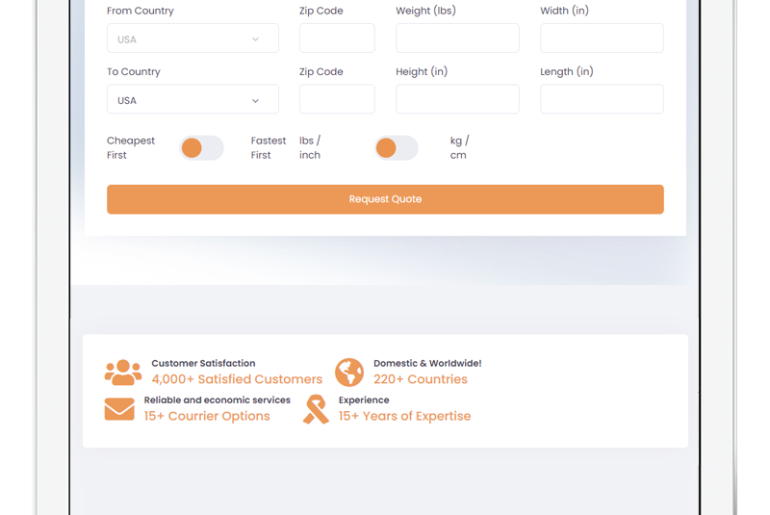If you are a Windows user, then you would have experienced the hassle of downloading the media from the internet. Although, you can download any content directly using the in-built download mangers of the browsers, but most of the times they are no good and even prove to be lousy. Even some of the best browsers like Chrome, Firefox and Opera are no help sometimes. They often pause the downloads when the internet connection falls slow and don’t resume from where they left off so, in a way we have to restart the download from the very beginning. Moreover, these browsers take ages to download a big media file, and most of the times, the download gets interrupted for no reason, and we have to either to give up or restart the download process.
Download Managers are very helpful in such cases. They tend to speed up the downloading process and give you the option to manage multiple downloads at the same time. You might have also observed that when downloading the content through the browsers, the browsing speed gets very slow. Download Managers, however, have no such effects on the browsing speed. You can even pause and resume the downloading as per your requirements. These managers download the content in the form of blocks. Many of these converts the media files automatically saving you from encoding them separately.
So, if you are still managing your downloads without any Download Manager, then here are the top 10 download managers for you.
-
Ninja Download Manager
Ninja Download Manager is the new comer in the download manager’s community. It has a simple interface, and the layout is quite easy to use. The Ninja Download Manager’s accelerator will let you download the files up to ten times faster comparative to the browsers. It downloads the big files into chunks, and each chunk uses a different server which ultimately results in fast downloading. It is not only a quick downloading manager but is also a reliable one.
If you are a big movie fanatic and also if you love music, then you should get Ninja Download Manager as it will let you organize your downloads sequentially. It also comes with an in-built downloader for YouTube and Vimeo. It also automatically converts the video formats.
The key features of this download manager are:
- The super-fast downloads
- Media-previews mid-download
- The download scheduling.
-
Free Download Manager
It is commonly referred to as FDM and is the best alternative for Internet Download Manager which is of course premium. Like Ninja Download Manager, it also has a fast downloading speed, and with that, it comes with the feature of pausing and resuming your downloads too. It is now compatible with torrent formats as well.
The noticeable feature about FDM is that it will store your downloads into different files. It comes with an integrated video player so, you can open your videos directly from its interface. It includes powerful scheduling and lets you choose the bits of the Zip file you want to download. It comes with excellent bandwidth monitoring, one-click torrenting and web-based remote control.
-
Download Accelerator Plus
It is a premium download manager but also comes in the free version. The free version is a trimmed-down version of the premium, i.e., lacks some of the features but the demo version is still more than enough. It offers fast downloading, proper scheduling and reliable downloads. It also finds multiple sources to download the chunks which results into the fast speed.
You can easily download videos from YouTube and other online video streaming sites as it comes with default support for these sites. It can also convert the media files into different formats especially the videos into the MP3 format. The free version, however, does not offer the privacy like the premium version. But it does include media file previews and has impressive speed.
-
JDownloader
It is an open source platform and available free for download. It is available for Window, Mac and Linux. JDownloader is written in Java and because of that, we can easily pause and resume our downloads. It also comes with multiple download option and if you are someone who downloads a lot then this is your to-go downloader.
It supports the decryption for over 300 plugins and offers the RAR extension as well. It automatically completes the CAPTCHAs. You will need Java Runtime Environment to run it and will have to be very carefully during its installations otherwise it will install the adware if you won’t unselect it.
-
EagleGet
It is also a newbie to the community of the download managers. It has gained a reputation for its fast-speed downloading. It comes with a lot of exciting and useful features. It automatically checks the malware and offers both the batch and automated downloads.
It has extensions for Chrome, Opera, Firefox and Internet Explorer and works pretty well with them. EagleGet’s extension in these browsers will automatically identify the downloadable content on the pages you will be surfing. It is compatible with all the browsers and can download all types of media files.
-
Orbit Downloader
It is probably one of the best download managers if you are a Windows user as it works completely well with it. It is available for free download. The basic features are the same like rest i.e. offering high speed downloading and not affecting the browsing speed. Like many other download managers, it also comes with an integrated downloader for downloading the content from YouTube, Vimeo and many such sites.
It supports many of the web formats such as, HTTP, FTP, MMS and RTPS etc. If you wish to set up a proxy for general management then you are lucky because Orbit Downloader provides that option too.
-
DownThemAll
If you are using Mozilla Firefox then DownThemAll is the best download manger choice for you. It is not like the usual download managers as mentioned above rather an extension to the Firefox browser. It still has impressive features as it fully works amazing with the Firefox. It offers fast speed downloading and scheduling.
Because of its integration with Firefox as an extension, you can easily pause and resume your downloads as per your requirements. You will also have the access to the auto-renaming features.
-
FlashGet
It comes with a lot of download management-based features. It has a simpler user interface than most of the download managers. Unlike many of the download managers mentioned above, FlashGet uses a limited number of resources for downloading the content and you will notice that it is not as fast as the others.
Despite of that, it still offers many interesting features like you can download the file using FlashGet in a remote PC via email. But for that, you will need to install FlashGet in the remote PC as well. It is still a good option if you are looking for some good download managers.
-
Internet Download Manager
Commonly known as IDM, it is probably the most common and widely used download manager. It comes in a demo and paid version. It claims to bring the users a fast downloading speed. With that, it also claims more stability for the downloading process.
It is efficient at download scheduling. You will notice a timer on it which will let you set your downloading schedule. Plus, you can also download multiple contents at the same time.
It now offers support for Windows 10 as well. The best feature about it is that it lets you download the video content directly from the web pages. If you are willing to spend money on it then it is undoubtedly a great option otherwise, you can always reinstall the trial version once it gets expired.
-
Microsoft Download Manager
As the name implies, this download manager is developed by the Microsoft Corporation. It is a simple tool and its size is less than 2 MBs. You can easily manage and schedule your downloads using this. It is easy to use.
It offers its support for Windows 7, 8, 8.1 and 10 and it also comes with an integrated version for the devices or computers that are running on these Windows versions.