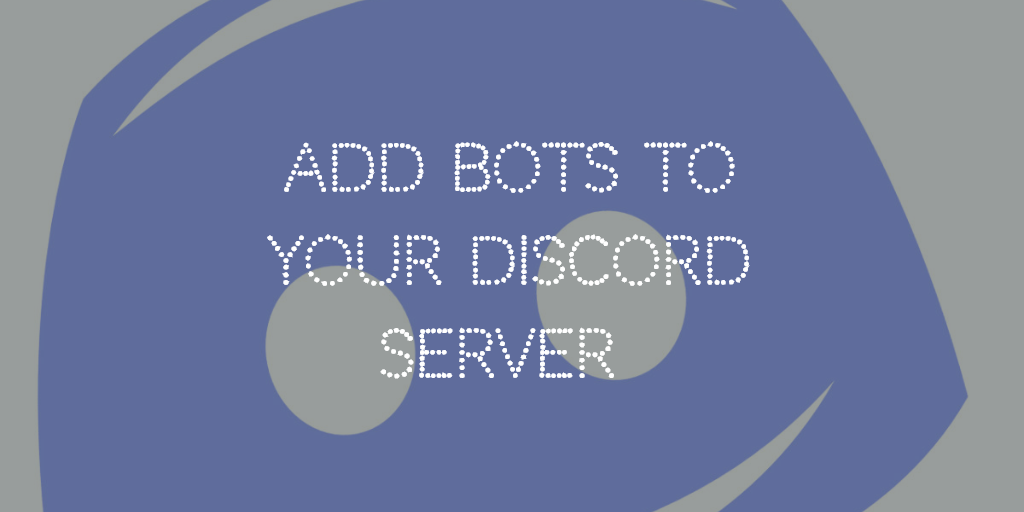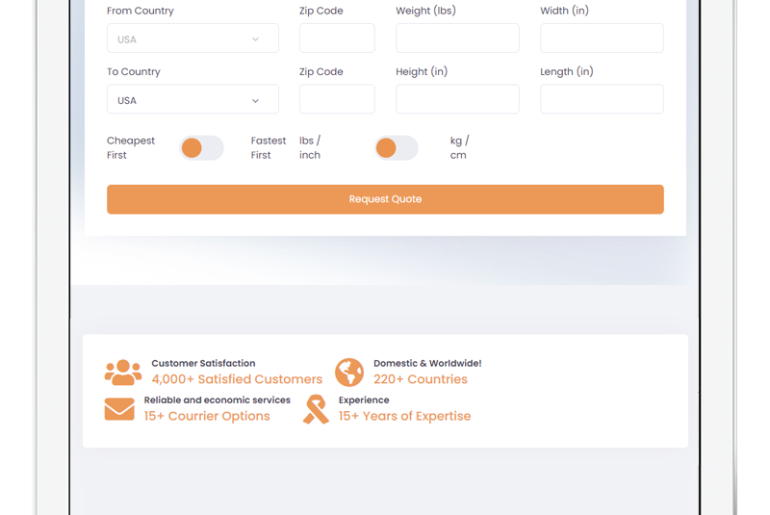What is a Discord?
If you are a hardcore gamer or are into games then you will already know what a Discord is. But, if you are someone new and are learning more about the “cool” gaming dimensions then you need a little introduction to this new horizon of gaming dimension. Discord is a proprietary freeware Voice-over-Internet Protocol (VoIP). In simpler terms, if you have this software installed in your computers then you can have voice chats with your friends or clans during the gameplay. All in all, it is like the phone call service for computer gamers.
Features of Discord:
- It is available for Windows, macOS, Linux, iOS and Android.
- It is available in 27 languages.
- It is written in JavaScript, React and Elixir.
- It was released 3 years ago.
What is a Bot/Discord Bot?
Bots don’t have a good reputation. They were primarily used on networks to sell, annoy and collect the information from user’s device. As they say that there are two sides to every picture, same is the case with Bots. All of them are not as bad as you might be thinking. They are used for productive purposes as well.
When it comes down to the Discord Bots, they are more like the add-ons for the Discord server offering extra amount of interesting and useful features. Truth be told, often times you will encounter the most useless Discord Bots.
The productive or the useful bots will let you play music on the Discord server. Some other things these bots can offer are:
- Amusing memes on request
- Fetching your game stats throughout
There are many websites from where you can download the bots but Carbonitex is preferably the best one if you are looking for some good and excellent featured bots for your Discord server.
Add Bots to Your Discord
Adding Bots to your Discord server is not as difficult as it may sound. It is instead very easy and follows quite simple steps. The foremost thing before adding bots is for you to already have Discord for your device of preference. After that, you need to focus on what kind of extra feature you want in your Discord. For that, you will have to search the authentic and good Bots. You can find such Bots on Carbonitex or GitHub.
For adding Bots to Discord, proceed carefully as mentioned below:
- Go to the Discord app website.
- Login with your account information.
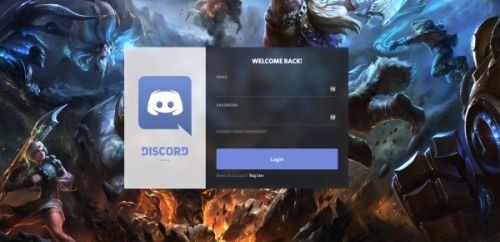
- Navigate to your profile. Look for the General Permissions option.
- Under the General Permissions, check if you already have the permission to the Manage Server. If it is disabled, just enable it by check-marking it.
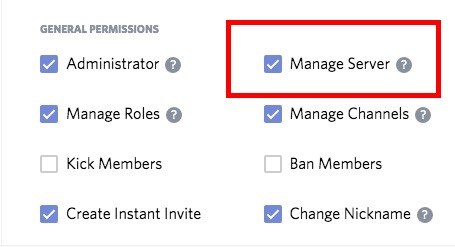
- Go on to the Carbonite website or any other website you want to add the bot from. For the Carbonitex website, you will see the option of “Add Bot to Server”. Click on it.
- However, if you are adding the bots using the Discord app, then you will notice the option of the “Invite” below the bots available. Click on it.
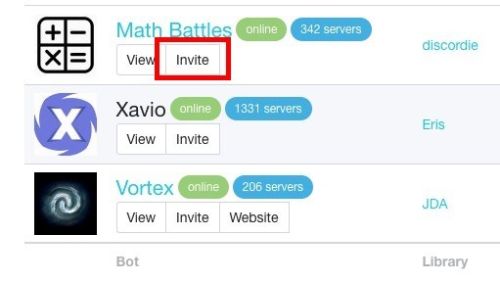
- You will then be asked to select the server on which you will have to add the bot. After that, authorize it as well.

- After performing the above steps, go to your Discord app or site and you will see the bot added to the sidebar.
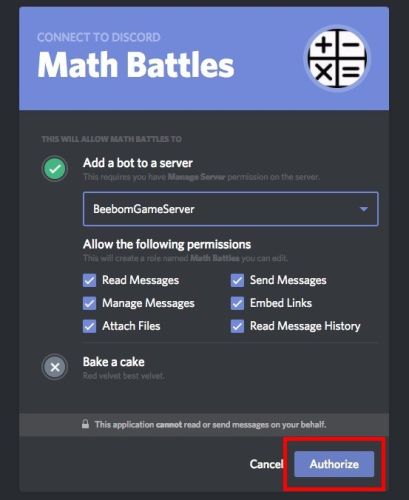
Adding Bots Using URL
If you are more experienced user and want to use a relatively shorter path to add bots to your Discord Server then URL method is most suitable for you. With this method, you can add bots from GitHub or other sources as well. The must-have for this method is that you will need a Client ID for this.
Follow these steps to add bots using the URL:
- Open your browser and simply paste the following link into the URL search bar at the top:
https://discordapp.com/oauth2/authorize?client_id=<Bot_Client_ID>&scope=bot&permissions=0
- In the above mentioned URL, change the name Bot_Client_ID to the one which you want to add.
- You will still be asked for authorization by the Discord server although it uses Oauth2 for everything.
Either of these methods will add bots to your Discord Server. Discord is very careful regarding authorization. You might get a bit annoyed by this but this how it works!