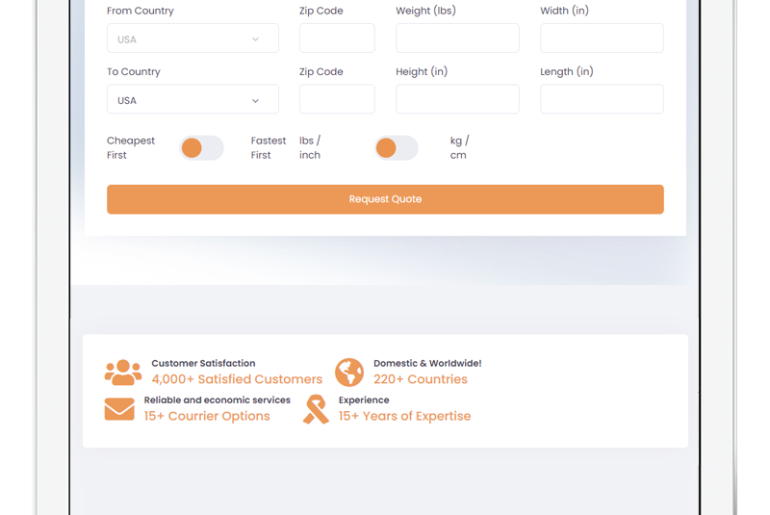An underperforming Macbook can get on one’s nerves quite quickly. A computer that cannot carry out simple tasks efficiently does not have that much use, especially when you have strict deadlines and cannot afford to waste time waiting for the computer to load everything properly.
If you are one of those people who have to deal with the problem, then you have stumbled upon the right article. Use it as a review to find out how you can boost your Macbook’s performance and not spend money on buying a new computer.
Tip #1 – Clean Dust and Dirt
Do not wait until there is too much dust and dirt inside the Macbook. Get to cleaning that filth as soon as you start to hear loud fan noises or notice that the computer is overheating. Take the page out of the experienced Macbook users’ book and create a habit of removing dust and dirt inside the computer into a habit. Once every couple of months should be more than enough.
Various particles can cause problems to more than just the internal hardware. You may struggle with the trackpad and keyboard if there is dust or something like crumbs stuck inside.
Tip #2 – Remove Junk From Hard Drive
Lack of hard drive space will lead to performance problems. Some users struggle to fit every file they want on the hard drive because there is not enough available storage. It is important to keep the disk in check.
Get cleaner software and remove temporary junk files, like old system backups or app extensions. Getting rid of unnecessary applications, downloads, and email attachments should also be on the list of priorities.
Finally, you can transfer some data to Dropbox, iCloud, and external storage devices. And if you like to watch movies, TV shows, and listen to music, use streaming services, so you do not have to download media files on the computer.
Tip #3 – Declutter Desktop
Make sure that your desktop is clutter-free. Each icon on the Macbook’s desktop consumes resources when you switch between different tabs.
Some people find it more convenient to keep files on the desktop because they can access them immediately. But sacrificing Macbook’s performance for the sake of a small convenience is not worth it. You can keep your files in another location. If you have problems finding them manually, use the Spotlight tool.
Tip #4 – Install System Updates
Lack of system updates means that you are not running the most optimal version of the OS. New updates introduce stability improvements, additional features, security patches, and overall performance boosts.
The system needs to be up to date. Install a new version at your earliest convenience whenever there is a new update available. And do not limit it to just the operating system. Applications that you use should also have the most recent version.
Tip #5 – Add New Hardware
While new hardware costs money, it is still cheaper to invest in extra RAM or a solid-state drive instead of buying a new Macbook.
RAM is relatively cheap these days, and it can improve the overall performance of a Mac significantly. You may not be able to play high-end video games, but loading speeds and smoothness with resource-heavy applications are noticeable right away.
SSDs are also a popular choice. Replacing your hard drive with a solid-state drive should be one of the first things to do if you have some money to spare and want to improve the state of your Macbook.
Tip #6 – Check for Viruses
It may be that your Macbook is not running properly because of a virus or malware. Even insignificant cybersecurity threats can cause many problems, not to mention that you put personal data at risk.
Scan the system with reliable antivirus and confirm that there are no viruses or malware in the system. You can fortify cybersecurity measures by enabling the firewall and using virtual private networks when surfing the net. Ignoring shady links and pop-ups that lead to questionable landing pages will also reduce the odds of inviting viruses and malware.
Tip #7 – Manage Applications
If you have a lot of applications that you use, it might be difficult to manage them. Some would suggest trimming the list and getting rid of some of the apps, but that is not always possible.
When it comes to managing apps, keeping tabs on applications running in the background is one of the first things to consider. Each app is consuming resources, and if you are not using it at the time, keeping it active is not recommended.
Looking for new and better alternatives is also a good piece of advice. Perhaps there is a new communication tool or an internet browser that requires fewer system resources and would go much better with your plan to improve the overall performance of a Macbook? Consider available options and plan accordingly.