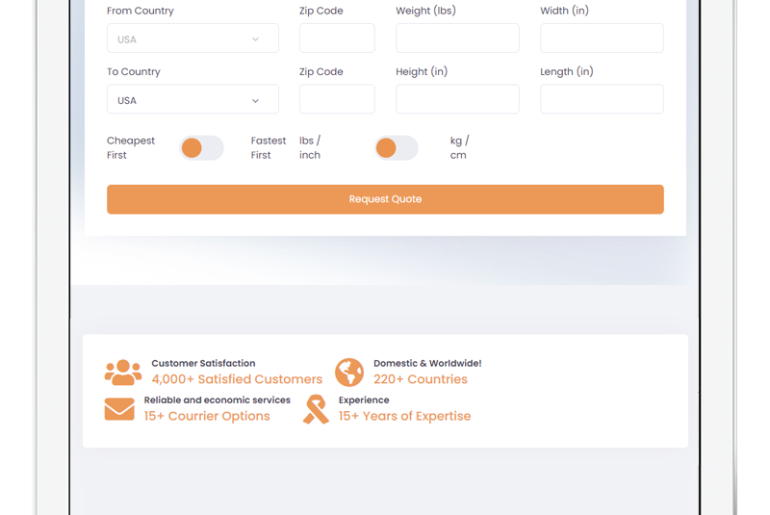In this article we compare USB 2.0 vs 3.0 and outlines all the notable differences and similarities between the USB 2.0 and USB 3.0 but first we will discuss about what USB is and how it evolved.
History and Development of USB (Universal Serial Bus)
USB (Universal Serial Bus), as the name suggests, is an industry standard universal connection that was developed during the middle of 1990s and was designed to standardize and simplify the connection of computer peripherals (like keyboard, mouse, and network adaptors) to personal computers. It was also developed to fix the usability issues being faced by the users of various portable devices and peripherals while connecting their devices to their computers.
Within few years, USB managed to successfully replace wide variety of earlier interfaces and ports such as serial ports, parallel ports as well as the requirement for the separate powering cables for portable devices.
Since after the release of USB 1.0, it has become a standard port, which is being extensively used for both, communications as well as to supply power to the compatible devices. But then due to its compatibility, power, and speed issues, next version of USB i.e. USB 2.0 (codenamed High Speed) was released by USB Implementers Forum (USB-IF) organization with increased compatibility and higher data transferring rates as compared to its predecessors.
After several years of development and research, USB-IF publicly released USB 3.0 (codenamed Super Speed) which further increased the data transfer rate, total output power rating as well as backward compatibility with USB 2.0. However, later in the beginning of 2015 after further developments and release of USB 3.1 Gen 2 (codenamed SuperSpeed+) with increased data transmission rate, USB 3.0 was renamed to USB 3.1 Gen 1.
These days USBs are being used as a primary source of transferring data between any two devices, which is the reason why billions and billions of USB based ports, equipment and devices are available in the global market.
Now you are aware about the history and development of USB, we will now show you our comparison between USB 2.0 vs 3.0 and point out all the notable differences between the two versions.
USB 2.0 vs 3.0
Release and Availability
USB 2.0 is the second major version of the Universal Serial Bus and was released in April 2000. It was codenamed High Speed by its creators because of its increased data transferring speeds and data signalling rates.
USB 3.0 is the third major version of the USB standard for communication between computers and electronic devices. It was publicly released in November 2008 and was codenamed SuperSpeed (SS) due to its new SuperSpeed data transfer mode. Later in 2015, when the specifications of USB 3.1 Gen 2 were revealed, USB 3.0 was renamed to USB 3.1 Gen 1.
The first certified USB 3.0 product was announced during January 2010, which included motherboards by Gigabyte Technology and ASUS. Soon after that, number of laptops, desktops, motherboards, and PCI cards were announced by computer manufacturers.
Advancements and Evolution
USB 3.0 is much advanced and innovative as compared to USB 2.0, and includes several advancements. Summary of those changes found between USB 2.0 vs 3.0 are listed below:
- SuperSpeed (SS) mode provides fourth transfer mode with data signalling rate of 5.0 Gbit/s as compared to previously available 450 Mbit/s.
- Supports full duplex communication in SuperSpeed transfer mode, whereas USB 2.0 is half duplex
- The new USB 3.0 significantly improves the overall power management.
- Available in two variations of power mode, i.e. low power and high power, low power mode provides 150mA and high power mode provides 900 mA.
- It is capable of transmitting data as well as powering the connected device simultaneously, which increased the total amount of available bandwidth.
- Its battery charging variant is capable of supporting over 1.5 A, but it comes at a cost of inability to simultaneously transmit data.
- It is fully backward compatible with USB 2.0 cables and hardware.
- USB 3.0 brings an addition of a new and improved bus utilization that make use of (Not Ready) NRDY and (Endpoint Ready) ERDY packets; this enables the device and the host to actively communicate with each another.
Design, Compatibility and Dimensions
USB 3.0 is based on a dual-bus design, which enables it to simultaneously allow all the supported operations of USB 2.0, i.e. Full Speed, High Speed, Low Speed, as well as USB 3.0’s own SuperSpeed. This is the reason why USB 3.0 is fully compatible with USB 2.0 and USB 1.0 variants too.
Furthermore, designers have planned the internal connections in such a way that USB 3.0 has become forward compatible. Which means, USB 3.0 devices can also run on USB 2.0 ports.
The overall dimensions and design of both versions of USB are identical, the only notable differences are, USB 2.0 have four pins and four wires plus shield, whereas USB 3.0 have nine pins and nine wires along with shield.
To maximize the compatibility of USB 3.0 with USB 2.0 and USB 1.0, the pins are intelligently distributed in two rows i.e. first row consist of four pins for USB 2.0 connectivity and second row consist of five pins for USB 3.0 connectivity. As you can see in the image below.
The more notable bodily change in the design of the USB 3.0 port (including Standard-A receptacle, Standard-B plug, and Micro-B plug) is the recommendation for the usage of specified colour coding. The predefined colour code for USB 3.0 receptacle and plug is blue (also referred as Pantone 300C colour). The same can be seen in the image above.
Data Transfer Speed
The comparison between USB 2.0 vs 3.0 never ends without data speed transferring tests. ?
The SuperSpeed bus of USB 3.0 allows the data to be transferred at a speed of up to 5.0 Gbit/s (which equals to 625 MB/s), and is almost ten times faster than the transferring speeds of the standard USB 2.0.
However, if the data encoding overhead is accounted for, then the raw data transmission speeds will equal to 4.0 Gbit/s. But the official specifications states that, in the real world scenario, while transferring data using USB 3.0 you will be able to achieve the speeds of about 3.2 Gbit/s (equal to 400 MB/s) or more.
If we compare these statistics with USB 2.0’s specs, the high signalling data rate of 480 Mbit/s was achieved. But due to constrain in bus access, the High Speed data transfer speed is limited to 280 Mbit/s (around 35 MB/s).
Power Ratings
The maximum output current supported by USB 2.0 is 500 mA (equals to 0.5 A), and on the contrary USB 3.0 is capable to supply the output current of over 900 mA (equals to 0.9 A) to the connect device.
USB 3.0 makes use of unicast data packets and limits the amount of multicast packets; these are then further combined with asynchronous notifications to activate links that are not dynamically passing through the USB and those inactive packets are then positioned into reduced power states. This whole process of synchronization enables better power management on the USB 3.0.
Connector
We already discussed about the number of pins in USB 2.0 and USB 3.0 in the earlier point. Here we are going to outline some detailed information about the USB 3.0 connectors and its pin distribution.
As you have already seen, the physical configuration of USB 2.0 and USB 3.0 is identical, but the latest version has five additional pins.
For USB 2.0 to operate properly, the four required pins are VBUS, D-, D+, and GND. But USB 3.0 requires five extra pins to function properly. Four pins for the SuperSpeed differential pair, which includes pair of transmitter pins as well as the receiver pins, and the remaining pin is used to ground the returned signal and helps the host in maintaining the reliability of signal.
The picture attached above will help you in better understanding the distribution of pins in USB 3.0.
Cable Specs
We all are aware about the fact that every version of the USB has its own limitation for the maximum cable length so that it operates at an optimal level.
The standard cabling data provided for the USB 2.0 states that the maximum length should not be more than 5.0 metres (equals to 16.5 feet).
On the other hand, for the USB 3.0, there is not any standard cable size defined on the data sheet. However, the data states that the USB 3.0 cable should meet the specifications of copper cabling with AWG 26 wires. And these wires have a maximum recommended length of 3 metres (equals to 9.8 feet).
Limitations and Issues
There are several issues and limitations in both versions of USB. Some were fixed after the release of USB 3.0, but still there are some issues, which were left either unfixed or arisen because of the instability with USB 3.0. Below we have outlined some of those issues.
USB Storage Speed Issues – Both versions, USB 2.0 vs 3.0, has some sort of problems that affected the overall speed of the USB based storage devices. This issue with the fluctuations in the transfer speeds become apparent when several tests concluded that the protocol drivers of the USB Mass Storage Bulk-Only Transfer (UMS BOT) are usually slower as compared to the USB Attached SCSI Protocol (UASP) drivers.
Interference with Wireless Signals – It has been reported that the USB 3.0 cables and the devices might possibly interfere with the signals of the wireless devices being operated in the 2.4 GHz ISM band. This interference may cause a drop in the wireless signals being transmitted by Wi-Fi and Bluetooth or you may sometimes experience a complete loss of response with the wireless device.