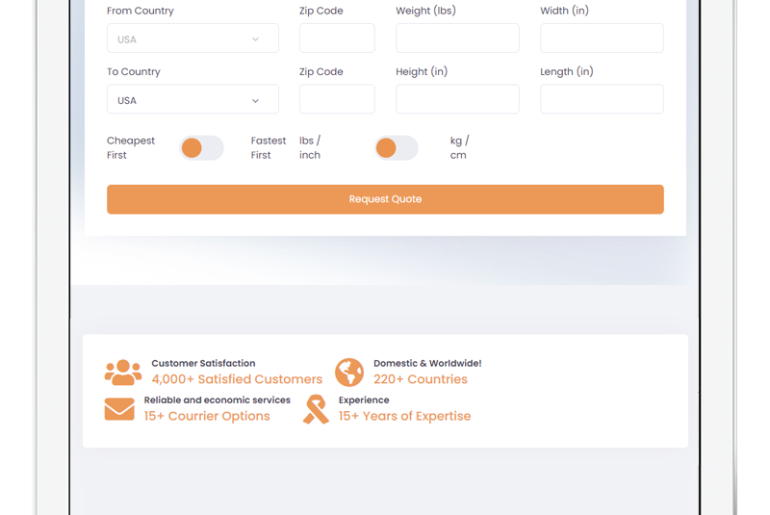Discourse is really the next generation Forum software with tons of features and functionality. You may have either recently tried it and find it interesting or you are currently using it and want to know what you can do more using available plugins then this list is for you. I have compiled all working, useful and updated plugins on this list which can help you grow your online community.
I created this list for myself as there isn’t any proper website or directory where you can find all the plugins, later I thought to share with you guys too. This list contains all available plugins which are working fine and have recently been updated. Non updated plugins are at the bottom of the list.
I have categorized the list by the type of plugins.This list include all famous and updated plugins but Its quite possible that I have missed many so let me know what I missed in the comment box. Bookmark this page it as I will keep this list updated.
Essentials Discourse Plugins
These are some of the most amazing plugins you should consider using on your forum.
- Discourse who is online
- Discourse Adsense
- Topic Preview
- Topic Tooltip
- Country Flag
- Event Plugin
- Location Plugin
Functionality Related Plugins
1. Discourse Events
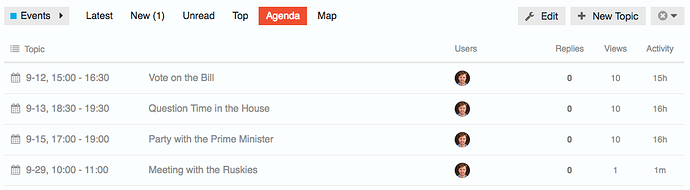
This plugin allows you to associate datetime ranges with topics and list those topics in the chronological order of their datetime ranges. In other words, it lets you manage events in Discourse. This means you can have separate Discourse category for events where you can specify time with events and they will be sorted by that.
Github repo: https://github.com/angusmcleod/discourse-events
2. Location Plugin
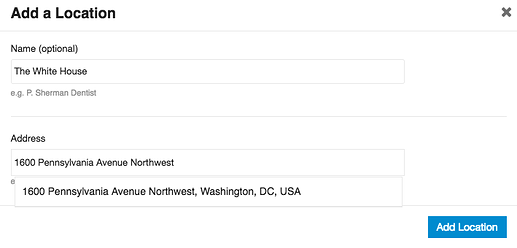
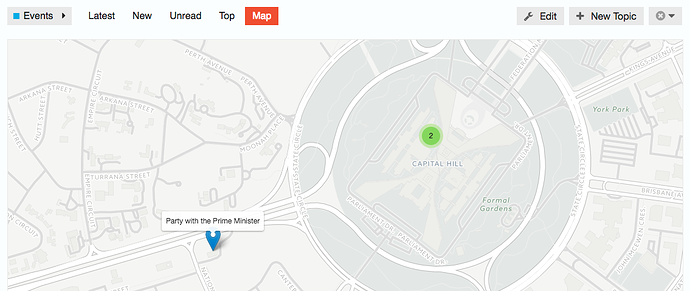
This plugin allows you to associate locations with topics, and list topics with locations on a map. Locations can be turned on for specific categories by toggling ‘Allow locations to be added to topics in this category’ in the Category settings. The composer will include an ‘Add Location’ button when composing a new topic in that category. Map’ will be added to the category nav items. This will display a map in place of the topic list with topics that have geocoded locations associated with them marked on it. This list can be set as the default for the category in the category settings. The location details will appear underneath the topic title. If the location is geocoded a ‘Show Map’ button appears to the right of the location details. This button toggles a mini-map showing the location. May admin location functionalities are provided.
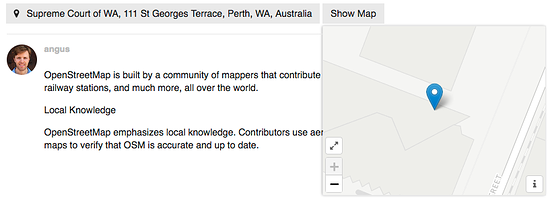
Github repo: https://github.com/angusmcleod/discourse-locations
3. Election Plugin
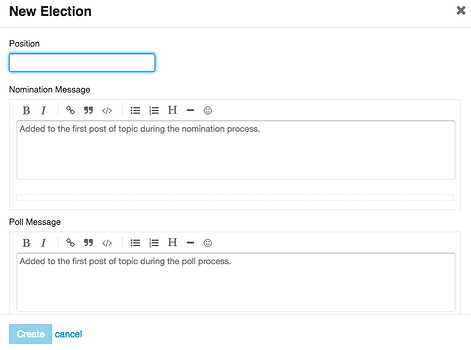
This uses the Polls plugin (built in) as a base and adds controls and features specific to running elections.
An election is run in a topic; the ‘Election Topic’. The first post of the Election Topic lists the nominees for the election and holds the poll in which the winner is determined; the ‘Election Post’. The Election Post has buttons that appear after its contents that allow normal users and Election Admins to participate in and run the election; the ‘Election Controls’.
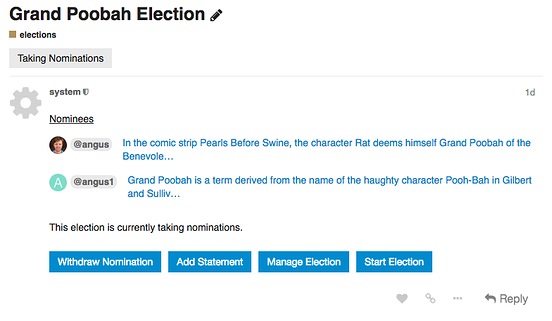
Election admins can create a new election by clicking ‘New Election’ in the category discovery list controls. All fields you can fill out in the New Election modal can be edited after the election is created.
Nominees, whether self-selected or admin selected, are listed in the Election Post. If the Allow Self Nomination setting is on, any user can add and remove themselves as a nominee during the “Nomination” stage. Election Admins can add or remove nominees at any stage. Nominees can add a nomination statement by clicking the ‘Add Statement’ control and composing a post.
Github repo: https://github.com/angusmcleod/discourse-elections
4. Discourse Question Answer
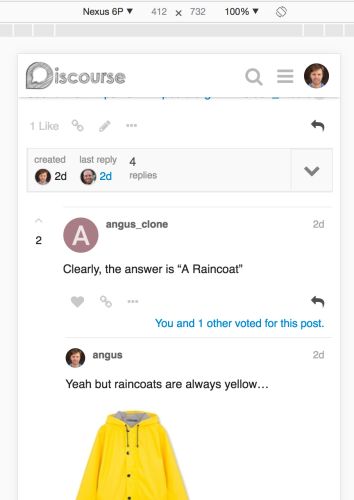
This is a Question Answer plugin that allows you to create topics in a similar QA style used by Stack Overflow. Users can vote on topics same like on SOF.
Github repo: https://github.com/angusmcleod/discourse-question-answer
5. Discourse Solved Plugin
Running a Q/A Forum? this plugin can help you and your user’s mark topic as solved. It will save time and give a better overview to other users. They can select the solution and it will be shown on top. You can enable it in all or specific categories.
Github repo: https://github.com/discourse/discourse-solved
6. Topic Rating Plugin
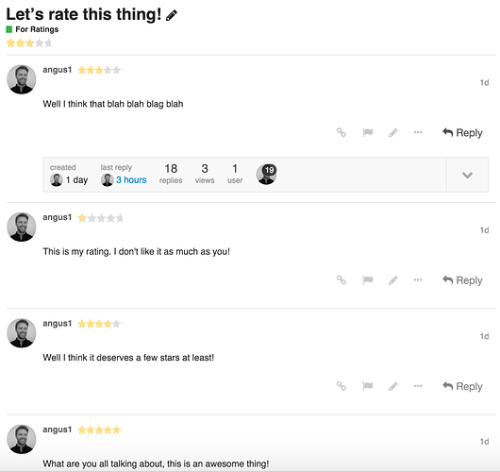
This plugin lets users rate every reply in the topic which can be helpful for Q/A based sites. Topics are rated out of five stars.
Github repo: https://github.com/angusmcleod/discourse-ratings
Utility Plugins
1. Discourse Who is Online Plugin

This Discourse plugins help you show a list of active users on your site with their avatars which can help improve the credibility of your site. This Plugin provides several options for controlling the number of the users to be shown and when to show and when not to show them.
Github repo: https://github.com/davidtaylorhq/discourse-whos-online
2. Spoiler Alert

This plugin can really be helpful for movies & seasons related sites. Users can mark their content as a spoiler and other users can only view if they want to. Content will be blurred and if users click on it, it will become visible.
Users just have to enclose spoiler content in spoiler tags … and the plugin will do the rest.
Github repo: https://github.com/discourse/discourse-spoiler-alert
4. Image Gallery Plugin
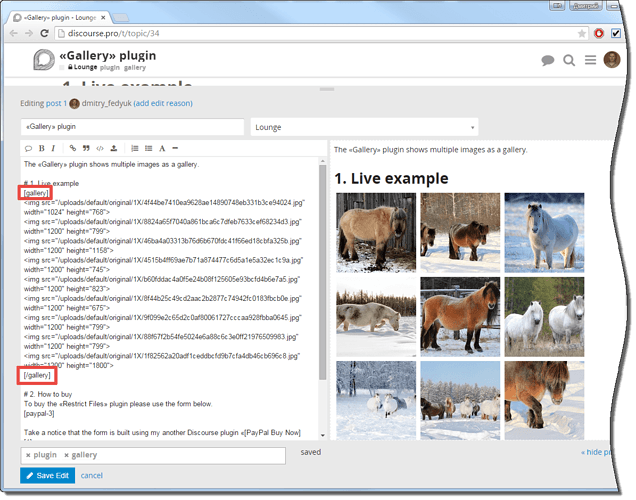
Need image Galleries functionality in your forum? This plugin can help. You just need to embed bundle of images in gallery tag and it will do the rest.
Github repo: https://github.com/crob611/discourse-image-gallery
5. Twitter Profile Link
This plugin automatically adds users twitter profile link on their profile, if they ever authenticated with Twitter.
Github repo: https://github.com/discourse/twitter-profile-link
6. Discourse Canned Replies
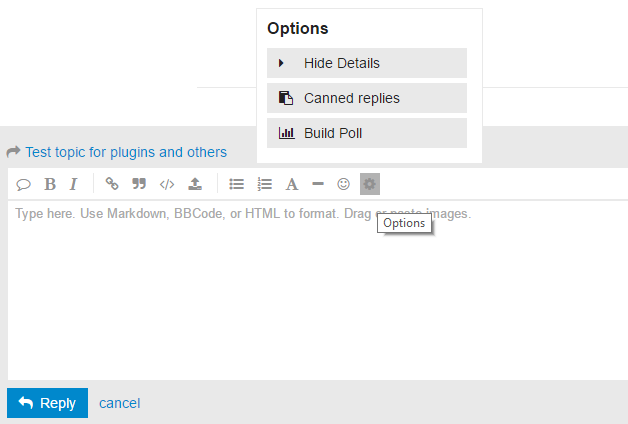
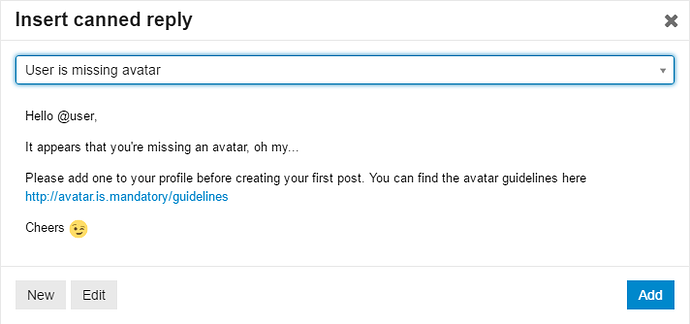
This plugin provides you an easy way to create canned templates for your forum and posts them where ever you want. This reduces workflow and makes it much easier for you to maintain larger communities.
You can create as many canned replies as many you want. Also, you need to add titles manually when using canned replies.
Github repo: https://github.com/discourse/discourse-canned-replies
7. Autobot – Auto Content Generator
Finding it difficult to create content for your community? No worries. This plugin can fetch content from other websites RSS feeds, Youtube channels and twitter profiles. Just setup and it will do everything in the background. You can set the time and the way it should publish content.
I don’t recommend copying someone else content. It gives you nothing except a good looking site. Google is going to add you to their spam list and your Adsense will get banned in copyright claim so it’s not in the interest of you to copy someone else content. But you may fetch your own content to keep your forum and other sites synced.
Github repo: https://github.com/vinkashq/discourse-autobot
8. Extra Button For Specific Groups
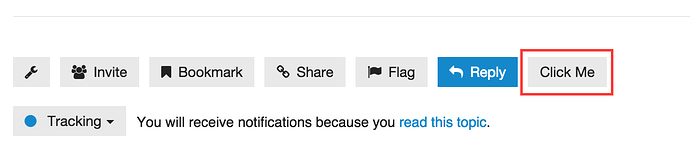
Using this plugin you add a button of your choice beside other forum buttons. You can set the ability to only show it to specific users group or only to staff.
Github repo: https://github.com/discourse/discourse-topic-group-button
9. Category Moderator
This plugin allows you to create a category-specific workflow for moderators. This plugin does not restrict moderators to categories but just let them focus on the specfic category. They will only get category related flags and moderation. This plugin can be helpful for large community sites.
Github repo: https://github.com/angusmcleod/discourse-category-moderator-lite
10. Babble Chat Plugin
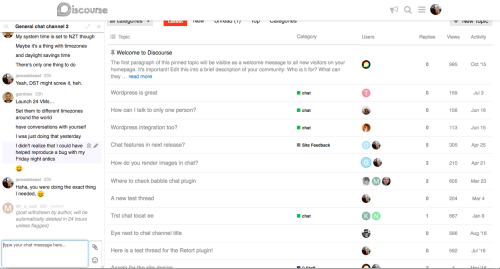
This plugin lets you add chat to your discourse forum. Registered users can chat alongside the forum. It can help improve community engagement but on the other hand, you may lose very important content in chats which otherwise could have lead to more traffic through forum posts.
This plugin lets you create several channels so people can join different channels. Chatbar will appear as sidebar on desktop and in full on mobile.
Github Repo: https://github.com/gdpelican/babble
Financial Plugins
1. Discourse Adsense
An essential plugin for ad-supported communities. The plugin helps you integrate Adsense ads into your forum. Several preset places are defined like you can show an ad in the header, below posts and in between replies.
This plugin also allow you use affiliate program of Amazon and some other companies.
Github repo: https://github.com/discoursehosting/discourse-adsense
2. Stripe Donations
Want to collect donations from your community? This plugin can help. Using this plugin, you can collect donations with stripe API. This plugin does not support PayPal so if you want to use PayPal then you can do that directly using their services.
You need stripe account before using this plugin and Stripe signup is only available in a limited number of countries.
Github repo: https://github.com/choiceaustralia/discourse-donations
Themes & Styling
1. Messages Icon & Box
Adds a drop-down in the header that shows you your latest private messages and a ‘chat’ experience for private messages similar to Facebook Messages or Google Hangouts. this plugin extends the existing private message feature.
Github repo: https://github.com/angusmcleod/discourse-quick-messages
2. Discourse National Flags Plugin
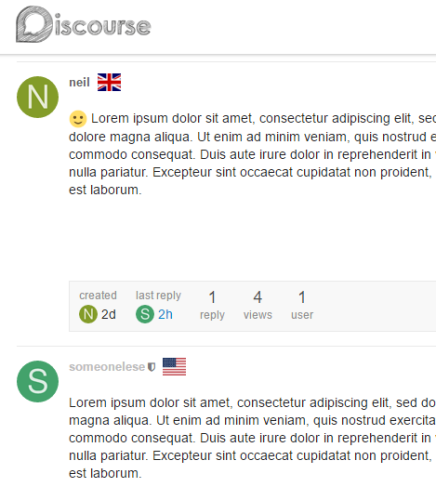
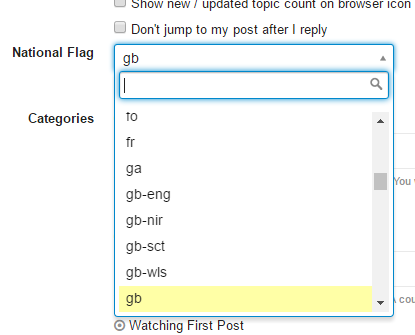
This plugin provides support for international communities. Users can show their country flags with their names so everyone gets ideas where they are from. Users have to manually select a country.
Github repo: https://github.com/Ebsy/discourse-nationalflags
3. Discourse Awesome BBcodes
This plugin lets you use BB codes on your forums like you were able to do on VBulletin and older forum software. This is a good choice for people shifting from another platform to discourse.
Currently, this plugin only support bunch of bb code tags likes these
,- typefaces:
,,,,
Github repo: https://github.com/rux-pizza/discourse-awesome-bbcodes
4. Discourse MathJax
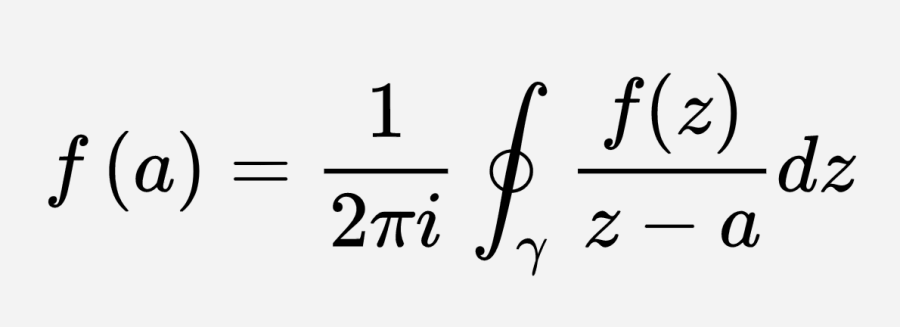
MathJax is a javascript library which helps you display mathematical notions in the browser. If your site is related to education then you should consider installing it on your site and it will really help users to easily share mathematical formulas.
Github URL: https://github.com/kasperpeulen/discourse-mathjax
5. Discourse Tooltip
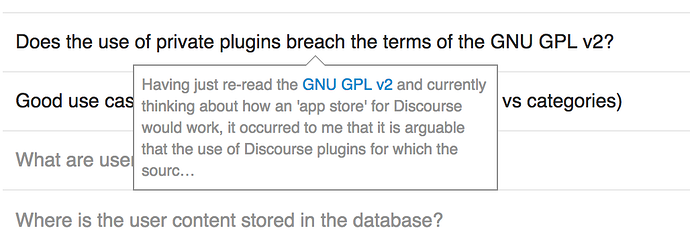
This tooltip plugin enables you to show a topic excerpt on hover. This plugin can be helpful for community members to see what’s inside of the topic instead of checking each manually.
Github repo: https://github.com/discourse/discourse-tooltips
6. Discourse Topic Preview
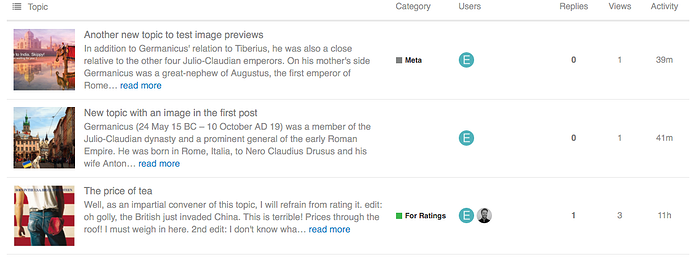
This amazing plugin let you show topic excerpt and thumbnail on the homepage along with the topic title. There are several settings you can configure to match your site needs. This Plugin will pick the first image from the topic and shows it on the homepage. You can manually control all the function displayed.
Github repo: https://github.com/angusmcleod/discourse-topic-previews
7. Custom Wizard
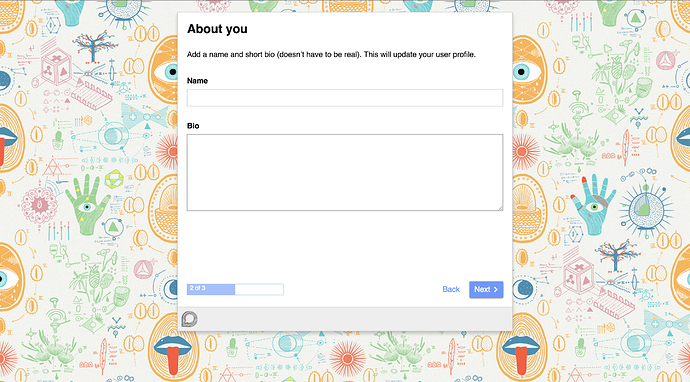
Remember first-time beautiful Discourse admin registration wizard? This plugin lets you do same for your users. Using this plugin you can create custom wizards for your discourse forum. Wizards can help you introduce your users to forum layout. Wizards can provide information, take user input and perform actions based on that input.
Github repo: https://github.com/angusmcleod/discourse-custom-wizard
8. Layout Plugin
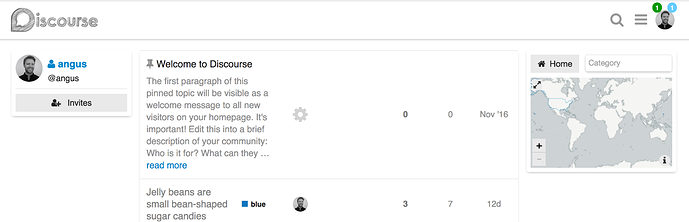
This plugin gives you the ability to add sidebars to your discourse plugin. This plugin can come handy when you want to show widgets or ads in the sidebar.
Github repo: https://github.com/angusmcleod/discourse-layouts
9. Header Visible Search

Makes the search bar visible in the header in the Desktop UI and hides the search menu icon. It only affects the Desktop UI. It does not affect mobile web.
When you scroll down on a topic the header search bar is hidden and the normal search menu icon reappears. This is to allow the topic title, category labels and tags to display (aka the ‘extra info’).
Github repo: https://github.com/angusmcleod/discourse-header-search
Data Related
Admin Statistics
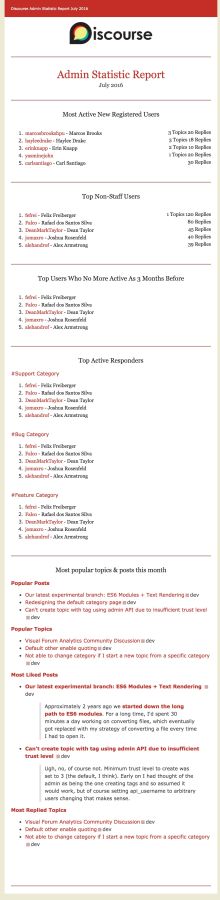
This plugin provides you a monthly overview of your forum in very simple report. This can help you keep track of your forum performance and give some hints on where you need to improve. Check out screenshots below.
Github repo: https://meta.discourse.org/t/admin-statistics-report/50943
3. Discourse Database Explorer
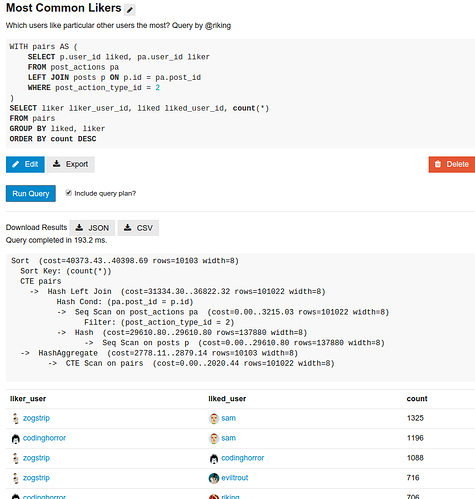
Want to get detailed information from your database? This plugin can help. This plugin installs normally like other plugins and gives you ability to run a live query on your database. If you are database expert then this plugin can really help you get detailed and hidden information from your database. This information can be help for buisness intelligence and deceision making.
Github repo: https://github.com/discourse/discourse-data-explorer
Third Party
1. Chat Notifications Integrations
It allows sending notifications about new Discourse posts to ‘group chats’ on a number of instant messaging platforms. Notifications can be triggered by new topics, new replies, messages to a group, or mentions of a group. A notification in your instant messaging system will look something like this:
Github repo: https://github.com/discourse/discourse-chat-integration
2. Marvelapp OneBox
This plugin lets you show prototypes in your forum. This plugin is made only for marvel app prototypes.
Github repo: https://github.com/naveed-ahmad/marvelapp_onebox
3. Discourse Calendar Plugin
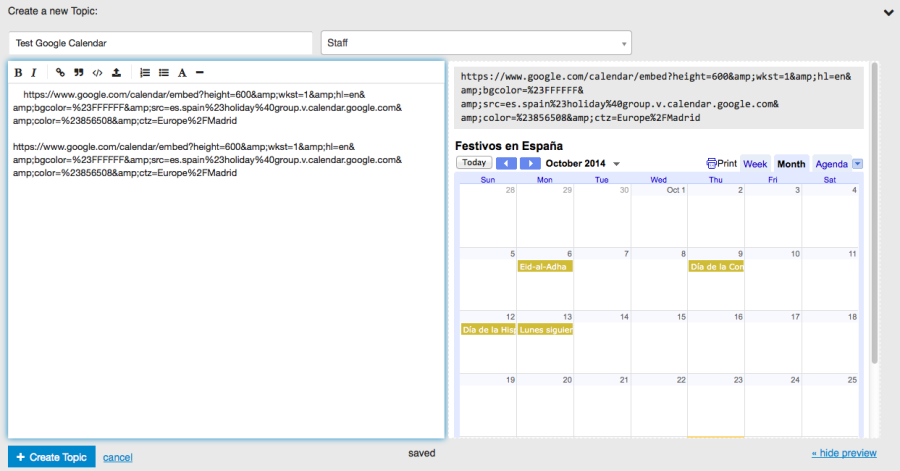
Wanna share Calendar on your forum. This plugin lets you share Google calendar directly in your forum. You just paste Google calendar URL and it will automatically embed the calendar in the post.
Github repo: https://github.com/tcreativo/plugin_discourse_calendar
4. New Relic For Discourse
If you are New Relic user then this plugin is for you. It gives you the ability to connect your Discourse site with New Relic. For those who don’t know about new Relic, its a insight based service which help companies improve their web speed by finding bottlenecks at a deeper level. Most of us don’t need it so leave it.
Github repo: https://github.com/davidcelis/new_relic-discourse
5. UML YUML Plugin
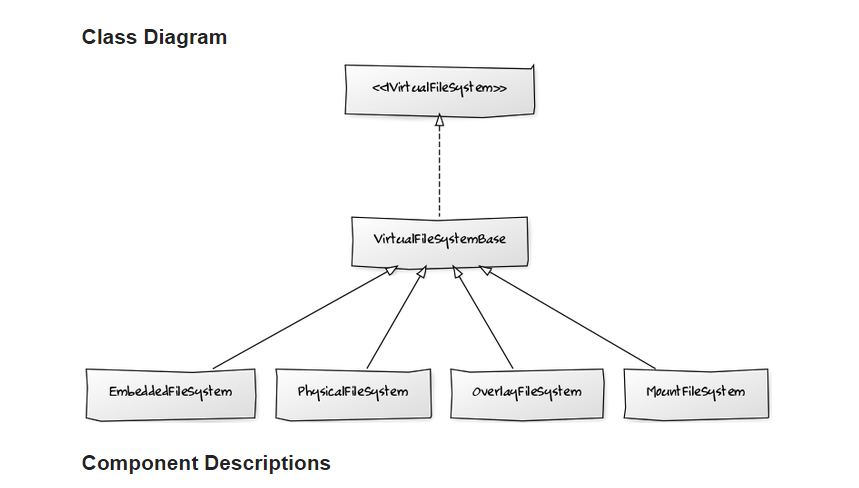
This plugin enables you to share UML diagrams in your forum. This is not a standalone application instead it is using YUML service at its backend. YUML is paid service but have free plan too.
This plugin is well suited for educational communities especially of physics and electronics.
Github repo: https://github.com/sekhat/discourse-yuml
6. VK Login Integration
This plugin gives you ability to add VK as login authenthitcotr just like Facebook or Google. VK is russian social media platform so its best to use when you have good amount of Russian users.
Github repo: https://meta.discourse.org/t/vk-com-login-vkontakte/12987
Non-Updated Plugins
Those plugins which haven’t been updated in last two years. Use them at your own risk.
BBPress Import Plugin: https://github.com/dkobia/discourse-import-bbpress-plugin
Integrated Discourse Plugins
These plugins come integrated with Discourse but you can install them later if you have uninstalled them earlier.
Discourse Push Notifications: https://github.com/discourse/discourse-push-notifications
Emoji Plugin: https://meta.discourse.org/t/retort-a-reaction-style-plugin-for-discourse/35903
How to install Plugin in Discourse?
If you are a new user and haven’t worked with Discourse before then this guide can help you install any plugin on your Discourse forum. This guide is totally for Discourse newbies.
If you have used WordPress then you know its very simple and straightforward to install plugins in WordPress but sorry this is not the case here. Here you have to do some manual efforts to install any plugin.
These are simple steps you can follow to install any Discourse Plugin. You need to have SSH login and Github/bitbucket repo URL of the plugins. I have provided Github links to all the plugins above.
- Open Terminal on Mac or Command Prompt on Window.
- Type ssh username@yourdiscourseip. Username is ubuntu login username, mostly its root if you haven’t modified it. The password is what you set at the installation stage. A normal login command will look like ssh [email protected]
- If you haven’t logged in to the server before, you may get a certificate warning, just press y and hit enter.
- You will be asked for a password, enter your root server password. (Password will be not visible on Command line so make sure you type it right)
- Hit enter and you will be logged into your server. If login fails you will get an error message. Otherwise, you will see #yourforumname type something in the command line.
- Now we have to edit the app.yml file, so enter cd /var/discourse (Here we are telling the server to change the folder to var/discourse).
- Now type nano containers/app.yml and you will get into file editor mode (you can copy/paste also). This is very simple and a basic editor not like Microsoft word or something you have been used to.
- Find this code

- Place your plugin URL in the same format in any new line or at this last. Make sure you don’t disturb any syntax. Suppose we are adding discourse Spoiler alert plugin, the code will look like this. (Don’t forget to add .git at the end of URL’s)
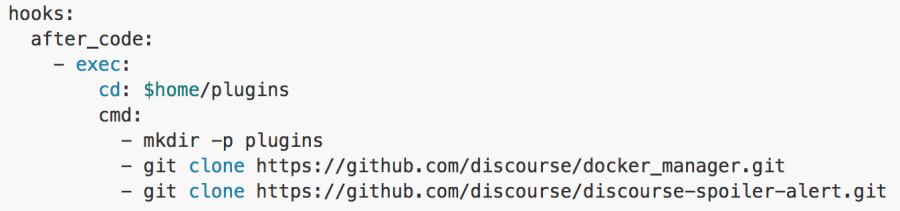
- Now save the file. To save the file press Ctrl + X (exit command), Nano will ask you to press y to confirm so press Y and hit Enter and you are done. You will get out of nano editor mode.
- Its time to rebuild the disc0urse app. To do so, simply enter this command
git pull ./launcher rebuild app& press Enter.
- You will now see a lot of text lines scrolling in the command line, just wait until they are finished. Once all the lines stop and you get a clean screen, it means your plugin is installed and you can access it in the admin panel.
You can install multiple plugins at the same time, by doing that you don’t have to rebuild app again and again. This process might seem technical at first for beginners but it is not so difficult.
I hope this guide was helpful. If you like it then let me know in comments and don’t forget to share it.