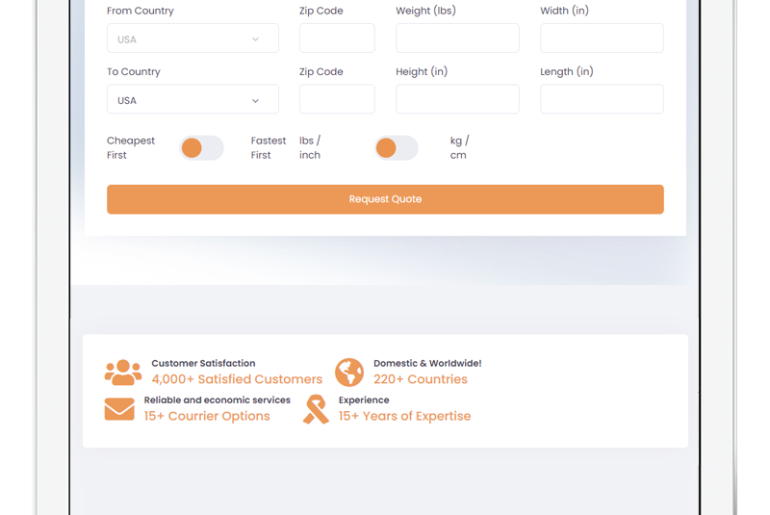If you are a millennial or someone from Generation Z or just put it this way, if you have the internet, then you will definitely know how much everyone loves watching and making videos regardless of what the event is. With the widespread acclaim of YouTube, the amount of “vloggers” and “vlogging” is growing exponentially. Apart from that, the social media platform has given birth to a new horizon of advertisement. Different companies sponsor various contents on the internet by playing the mini versions of their advertisement. These video advertisements involve the work of professionals.
Videography and video editing is both fun and an interesting work. So, if you are a beginner at vlogging or keep interest in video editing or are willing to pursue it as your profession, then it’s preferable to start from an online source before heading to the professional software. Online sources are sometimes free and provide very interesting tools. Moreover, they also provide a platform for working in group projects from around the world. These sources help build the commands on basic tools and can even make you a pro!
Some of the best online video editing software/apps are listed below:
-
WeVideo
WeVideo is one of the best online video editing software. If you are a beginner or making videos is your passion, then this is probably the best choice for you. It is an online video creation tool. Besides the amazing video editing tools it offers, it will also give you a collaborative environment to work on group projects. It comes with Google Drive so, you wouldn’t have to care about the space. Your computer will take no space rather all the work will be saved online.
One of the best things about WeVideo is its 4K resolution feature. It is also available on Google Play Store for Android devices and this version will even let you take and save the raw footage of your videos.
-
PowToon
It is cloud based software for video editing. If you are looking for some software for making animated videos, then PowToon is definitely the best one for this case. There are a lot of video tutorials for beginners on YouTube so, if you ever have trouble understanding any of its features, simply go to YouTube and look for the variety of options PowToon has for creating some amazing animated content.
With PowToon, you can get a professional looking video in just 20 minutes by using its built-in templates. The drag and drop option makes it look like a class of arts and crafts. It is fun to use. You can also use it for educational, work and personal purposes.
-
Wideo
It is also an online video editing platform and lest you create, save and share your videos. If you have no previous expertise regarding video editing, then Wideo is to-go option for you. It will help you make interesting presentations, explainer videos, video e-cards etc.
Like PowToon, it also has the drag and drop option which makes it easier to use. Wideo is also a good option if you want to make animated videos. The built-in templates will help your video get a professional look in just minutes. Unlike many other video editing tools, you are free to upload your own images in Wideo.
-
ClipChamp
ClipChamp is not only online video editing software but it also lets you compress and convert your videos. If you are a beginner and new to video editing and stuff then ClipChamp will provide you a very easy interface to give a professional look to your videos by editing in just a few simple steps.
It also instantly lets you share your videos to social media sites such as, Facebook, Instagram, YouTube, Google Drive etc. It also has a drag and drop feature which allows easy trimming and flipping of videos.
-
Online Video Cutter
The best thing about this is that you don’t need to install it. It works within a browser. Often times, you want to trim your videos or cut certain parts out of it. For this purpose, Online Video Cutter is definitely the best choice.
It easily handles the file size of up to 500 MB. It supports almost every file type. It even rotates your video to 90, 180 or 270 degrees. After you upload your video on Online Video Cutter, you can choose the quality and format as well. It guarantees the security of your files and is free to use.
-
Kizoa
It is widely known for its transition effects. You don’t require any type of registration for using this. The massive library of Kizoa comes with an abundant stack of animations which you can use for your videos. You will be able to customize your videos as per your requirements by personalizing several details such as position, contrast, saturation, size, duration etc.
You can even upload 4K videos on it. Kizoa has the option of making collages and e-video cards. You can easily share them to social media sites as well. It is also available for iPhone via the App Store.
-
Creaza
It is definitely the best online video editing tool for all age groups. It is a free software tool and all you need is an account to login and proceed. Creaza’s dashboard comes with five main options namely: Mindomo, Cartoonist, MovieEditor, AudioEditor, MovieEditor HD.
Mindomo lets you create presentations and interactive mind maps. You can create diital cartoons using the Cartoonist option. If you are looking forth to edit your videos then click on MovueEditor. Plus, you can also edit them using the MovieEditor HD option. The AudioEditor helps you edit the audios. It is a free application and is fun to use.
-
Video Toolbox
The main features are that it’s free and can handle size up to 1500 MBs. When you will upload your video onto it, it will give you detailed information regarding your video such as, the file type, size, codec version etc. It can even convert your file into any of the renowned and mostly used file types. It lets you crop and cut your videos as you desire.
Video Toolbox adds its watermark to your edited videos. It can also record video from Web Cam or any other movie device. You can take snapshots with it and create the thumbnails of your videos. The highlight feature is that it adds embedded subtitles to your videos.
-
Magisto
It is a certified partner of Facebook, Instagram and YouTube. It is user-friendly and its tools are easy to use. Plus, it is the only video editing tool that is completely powered by Artificial Intelligence (A.I).
You simply have to upload your video and select a soundtrack from Magisto’s library and its A.I will analyze and edit your video itself. It is perfect for business purposes and you can even host videos on your videos using Magisto’s native player.
-
Kaltura
Kaltura is the first open-source video editing platform. It has an easy to understand interface and allows easy and interactive editing using its cloud feature. If you are a professional or an amateur, Kaltura is one of the best and easiest online video editing software.
It is excellent for education and business purposes. It is globally recognized by the leading media production houses. Its cloud share content is available even for HBO. You can create, upload, manage and share your work through it.