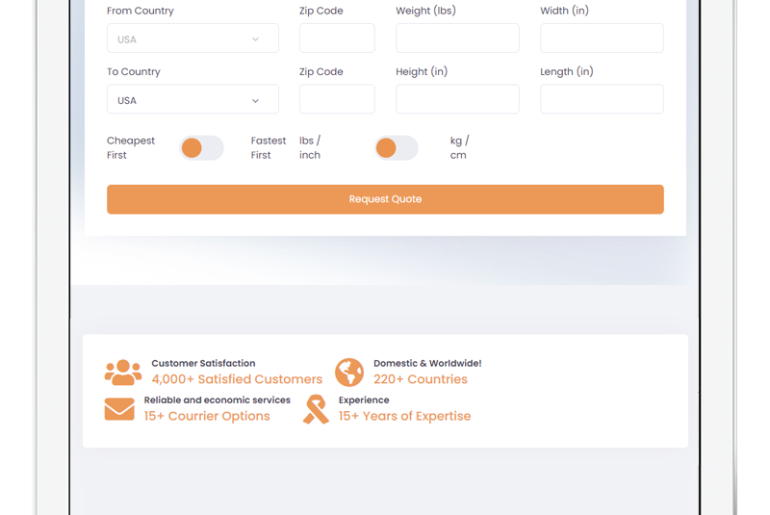What’s the first thing that comes into your mind regarding Audio? Probably sounds!
Let’s rewind back to olden days when creating and editing sounds or tracks was not an easy job. It is still not an easy job but the traditional process is hectic, time consuming and above all, requires a lot of money to buy the fancy gear. Audio editing involves music, background scores, voice overs and stuff like that. Trust me; editing audios using the fancy hardware tools required too much expertise. There’s no room of doubt when we say that computers combined with internet has made everything super easy and fun to do. You don’t even need mega sized music players with humongous buffers to enjoy the music which on the other hand always disturbed the neighbors. As the concept of earphones, walkmans and iPods changed the progression of music similarly, the progression of audio editing and sound mixing has also been revolutionized. Now, you don’t need extra heavy equipment for that. All you need is a computer and audio editing software and you will have the world at your feet!
Don’t worry, if you are new to all this. These softwares might seem scary and hard to tackle, but a little practice with them will make you a guru. There are a lot of audio editing softwares available for free and premium versions. My recommendation would be to start with relatively easy and also free software in order to get a grip on skills and techniques.
Here’s the list of some of the best and user friendly audio editing softwares:
Audacity
Audacity is probably the best audio editing software you will ever use. The important feature about it is that is totally free. Yes, totally free! It won’t cost you even a single dime. And if you are thinking that it will have fewer features because of being free then you are absolutely wrong. It has all the amazing features which most of the editing softwares charge for.
Apart from being free, it is really excellent software in terms of its specifications and usage. Audacity is easily available for any desktop platform you will mention be it Windows, Mac OS X, Linux or others. Don’t worry, if you find its interface a bit tricky or hard. Things are seldom what they seem and just like that, Audacity’s interface looks tricky but it actually isn’t. It is quite friendly once you get a hold on it.
It comes with quite a lot of in-built tools for editing audios. Here are some things which you can do with Audacity:
- You can edit the pre-recorded audio files.
- You can even the capture the sound using microphone using it.
- Feel free to stream music, podcasts etc.
- Audacity supports a lot of audio formats so, you wouldn’t have to worry.
In order to make the most of Audacity, you can use the third-party plug-ins to enhance its features and specifications. If it still doesn’t make any sense, you can always use the guide that comes along Audacity. It will explain you all the steps to exercise the complicated Audacity features.
It is a personal best and you will enjoy using it because it is powerful and is best in comparison to many of the premium audio editing softwares.
You can download Audacity from:
Ocenaudio
After Audacity, it is also a great tool for audio editing. It is also comes for completely free. However, unlike Audacity, it does not offer a great variety of tools and specifications but it is still a great option for everyday use.
It has a Real time effect previewing which speeds up the work. It is also available for all types of Desktop formats i.e. Windows, Linux and Mac etc. Though the quantity of tools is less as compared to that of Audacity, but still the collection is pretty good and extensive for the beginners and to carry out routine editing.
Here’s what it offers you:
- You can apply same effect to multiple files instead of applying it individually.
- You can work with locally stored files of the ones stored online.
- The Keyboard shortcuts will make it even easier to use.
- Great selection of filters.
- You can even export your creations as iPhone ringtones.
The interface is simple and interesting to use. Once you will get a hold of it, you will master it like a pro. You can enhance its features as well by using plugins.
You can download it via:
Free Audio Editor
Here I’m not talking about the tool created by FAEMedia rather I’m talking about the software developed by DVDVideoSoft so, don’t get confused.
Of course, it can’t beat Audacity and unlike Audacity, it also can’t remove the background noise or create absolutely perfect recordings. It is designed for relatively easier and simpler things. Here are some of the things you can do using Free Audio Editor:
- You can trim videos.
- You can also covert the sound files to many of the formats.
- You can adjust the audio volume as per your requirement.
- You can even use tags or selections to ease the work.
It is available for completely free download and is easily compatible with Windows 10, 8, 7, Vista, XP SP3. It is very simple to use because of its super easy interface. It has no extra drop down menus like many of the softwares and is user friendly. Let’s put it this way that even a person who has never used any kind of software in his life would be able to master it – that’s how simple and easy-to-use this software is.
You can download it via:
https://www.dvdvideosoft.com/products/dvd/Free-Audio-Editor.htm
Ashampoo Music Studio 2018
Again not like Audacity but still great software for simple audio editing. It is also free editing software and offers a great deal of tools for simple editing purposes.
It is perfect if you are dealing with smaller tasks. Here’s what you can do with Ashampoo Music Studio:
- Split the files
- Trim the files
- Adjust the volume
- Cut, copy and paste
- Edit metdata tags
- Convert between audio formats
- Check corrupted and missing files
It does not have the advanced features and tools of noise reduction from background nor you can create top notch audio files with it like Audacity but you can perform the very basic operations using it.
You would have guessed it by now that it is developed exclusively for music editing and mixing. So, if you are a beginner at music or singing and are thinking of experimenting with your musical skills, then head up for Ashampoo Music Studio 2018. It will be the best thing for you because apart from that, you can rip audios from the videos and can also make your own playlists. There’s even a tool for creating CD covers and the jewel case covers.
You can download it for free from:
Acoustica Basic Edition
Here’s another great tool for editing and producing music. Similar to Ashampoo Music Studio, you can also produce a good quality of music using Acoustica. You can make your own recordings and open files from PC. You can import the tracks from CD and can even edit them. Unfortunately enough, there is no free version of Acoustica anymore.
There’s support for DirectX and VST plug-ins, so you can easily expand the program’s repertoire. If you want to get a taste for music editing with the freedom to move beyond the basics when you feel ready, Acoustica Basic Edition is an excellent starting point. Plus, it is only available for Windows.
You can download it for free from:
https://acondigital.com/products/acoustica-audio-editor/